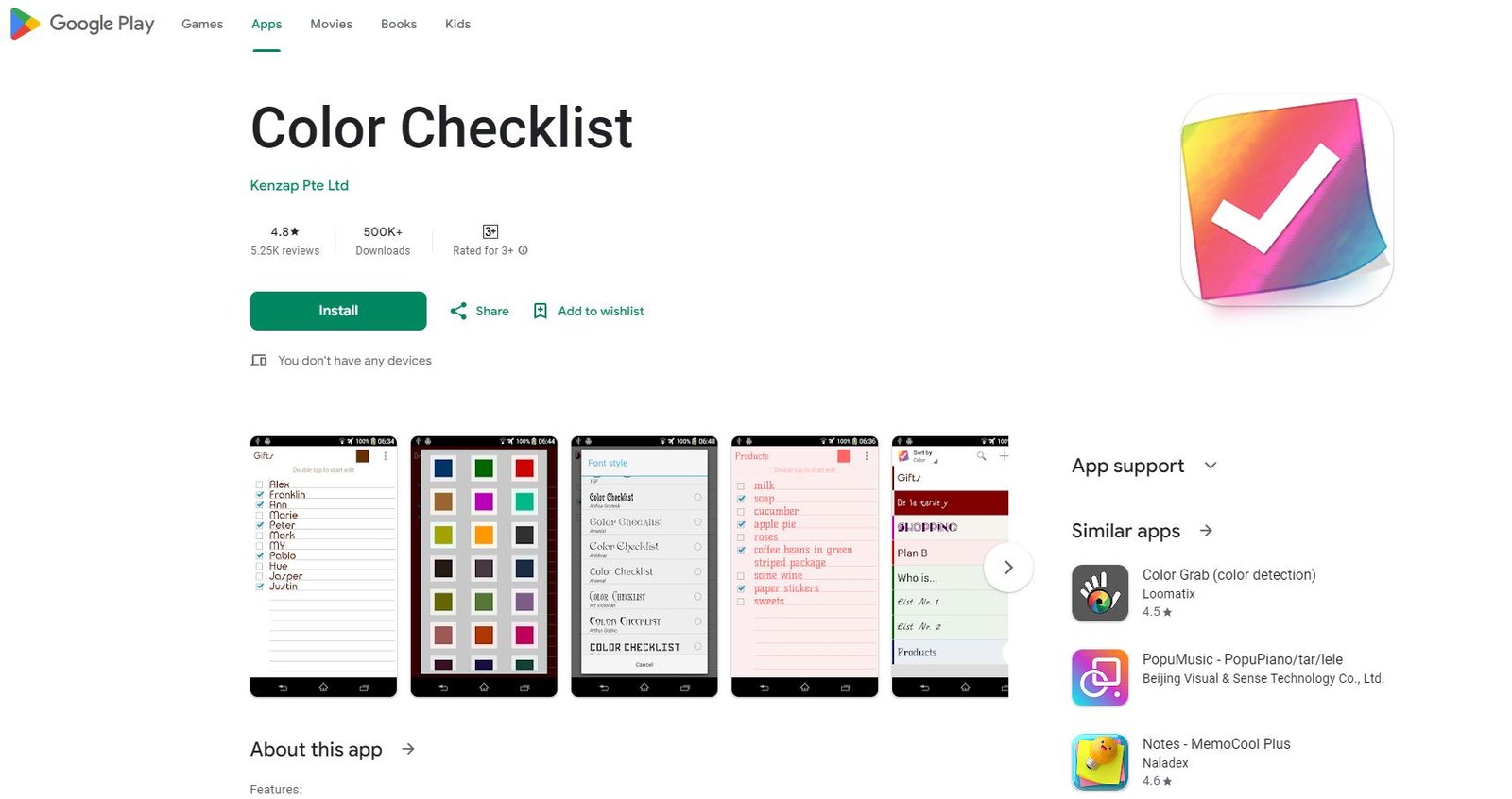In the hustle and bustle of daily life, it’s easy to forget an important task, a scheduled meeting, or essential items from the store. While carrying a notebook or a planner might be an option, it’s not always the most convenient. Instead, it’s far more practical to make use of a smartphone for this purpose.
Google Tasks
Google Tasks is a free application available for Android and iOS that makes managing task lists simple and efficient. Users can create individual task lists, add detailed information, set due dates, and prioritize tasks. Its seamless integration with Gmail and Google Calendar ensures that tasks are easily accessible across the Google ecosystem. The app also supports creating subtasks, enabling more complex planning for larger projects. It’s an excellent choice for those already using Google products and looking for a straightforward tool to organize their daily responsibilities without unnecessary complexity.
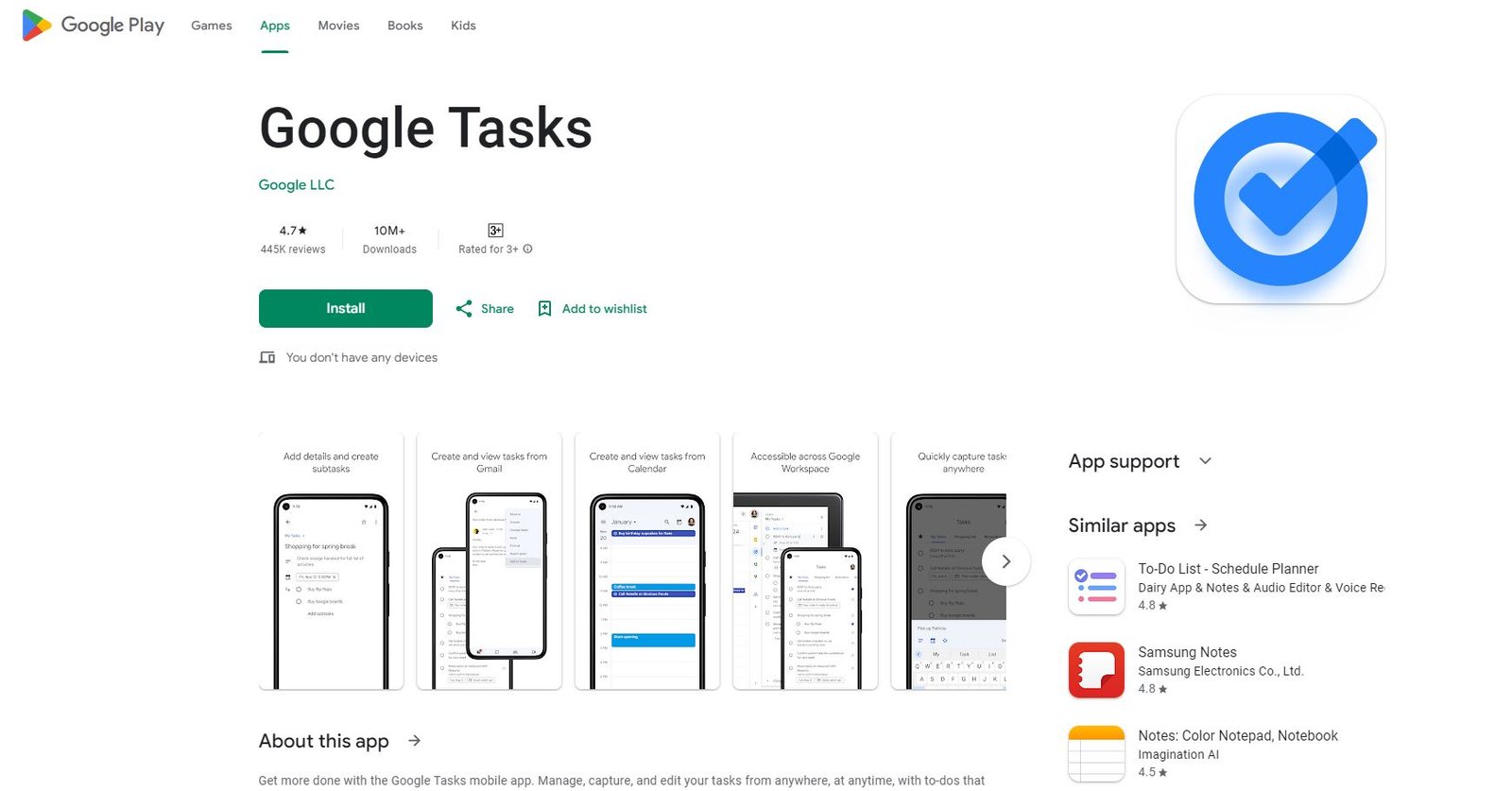
Todoist
Todoist is a modern task manager with an intuitive interface that even less experienced users will find easy to navigate. Data on your account is automatically synced to the cloud and accessible on virtually any device. However, Todoist also allows you to work offline when needed.
For individual tasks, you can set priorities and organize them into projects. Interestingly, you can invite others to collaborate on projects, and you’ll receive notifications about any updates to the task lists.

Any.do
Any.do is renowned for its sleek design and versatile functionality. It offers cross-device synchronization, shared lists, calendar integration, and the ability to add tasks via email. While a free version is available, full functionality—such as creating an unlimited number of lists—requires a subscription. It’s an excellent choice for those seeking a balance between simplicity and advanced features.
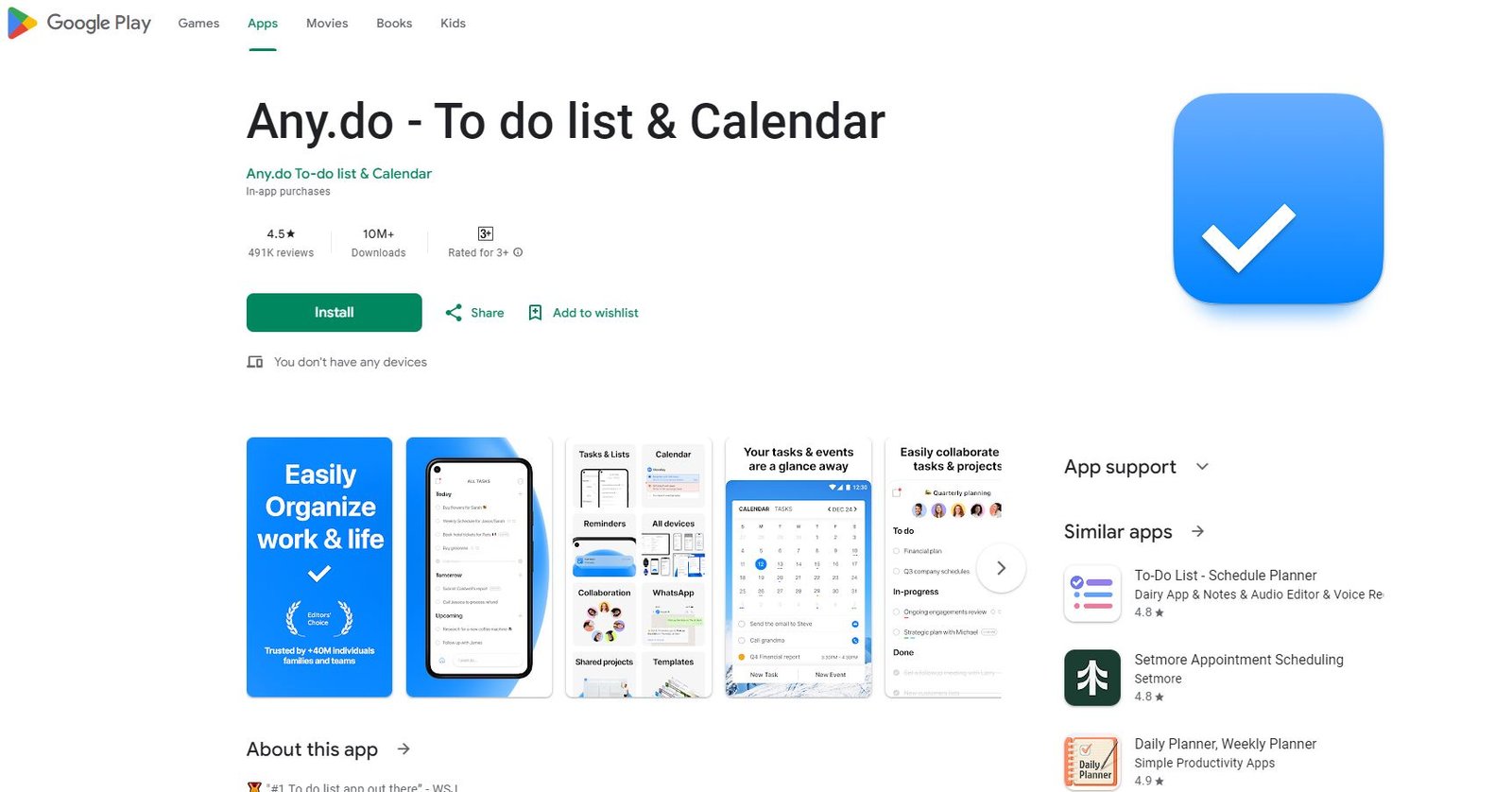
Things 3
If you prefer working with Apple devices, the all-new Things 3 app is exactly what you need to streamline your task management.
One standout feature is the reminders functionality, which was previously missing in the app. The natural language date parser is particularly impressive, as it understands input times and automatically sets the appropriate reminders. Quite handy!
Too busy to type? Simply ask Siri to set a reminder in Things, and you’re all set. This feature is especially useful for handling time-sensitive tasks—you’ll receive reminders across all your devices to ensure you never miss a deadline.

ClickUp
ClickUp is a tool designed for teams but equally useful for individual users. It offers advanced features such as progress tracking, reporting, Gantt charts, and integrations with tools like Slack, Trello, and Google Drive. While a free version is available, the full range of benefits can only be unlocked with the paid version. It’s an ideal choice for teams and professionals who require sophisticated project management capabilities.
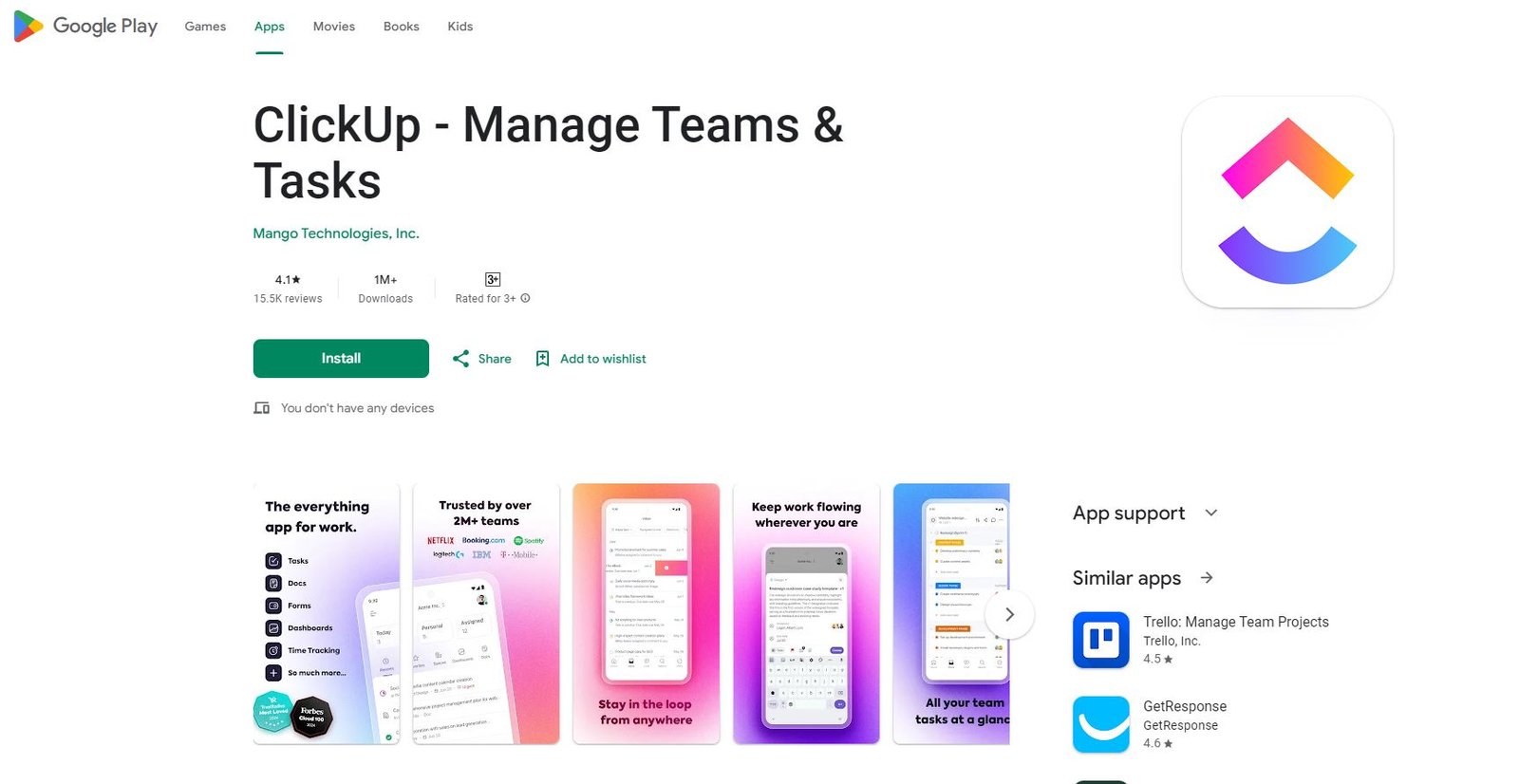
Color checklist
Color Checklist is an incredibly simple app for those who prefer a classic to-do list experience. It doesn’t require an account or an internet connection—just add a new list and start entering tasks to complete.
As the name suggests, you can easily change the app’s color theme. If the default options don’t suit your preferences, you can also customize the font of the text you input.