We all strive to capture amazing photos right from the beginning, but there are times when we want to fix imperfections in our travel photos, experiment with trendy filters, or add that extra pop to express our creativity. This is when the need for photo editing apps becomes more important.
In this blog, I will share the 7 best free and handy photo editing apps for Android that you can use to easily edit your pictures and enhance their overall appearance, all from the convenience of your mobile phone.
AirBrush
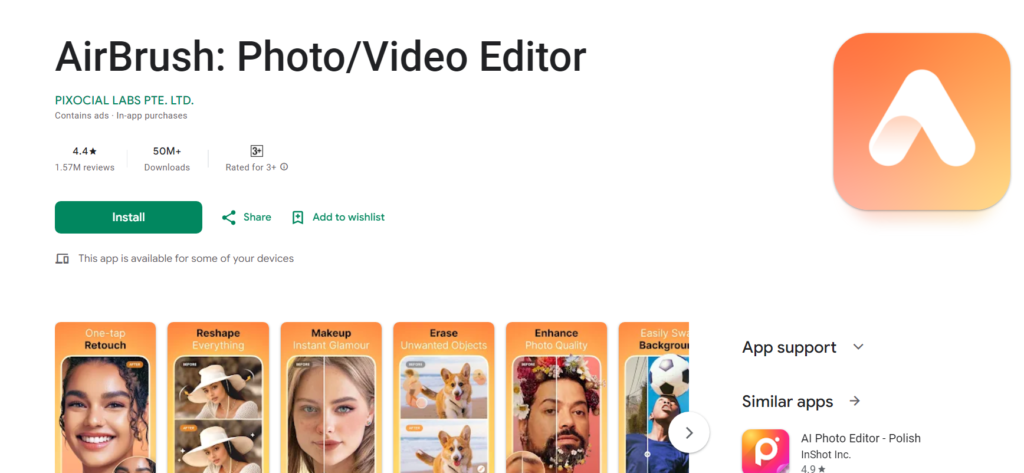
The AirBrush app is an exceptional tool designed to transform your photos and bring creative visions to life. It offers an array of professional-grade features that cater to both casual users and seasoned digital artists.
One of the standout features of AirBrush is its customizable brushes, which allow for precise and detailed edits. The app also provides advanced skin smoothing and blemish removal tools, making it easy to achieve flawless portraits with just a few taps.
Whether you’re enhancing a simple photo or exploring your artistic side, the AirBrush app empowers you to achieve stunning results effortlessly.
Bazaart
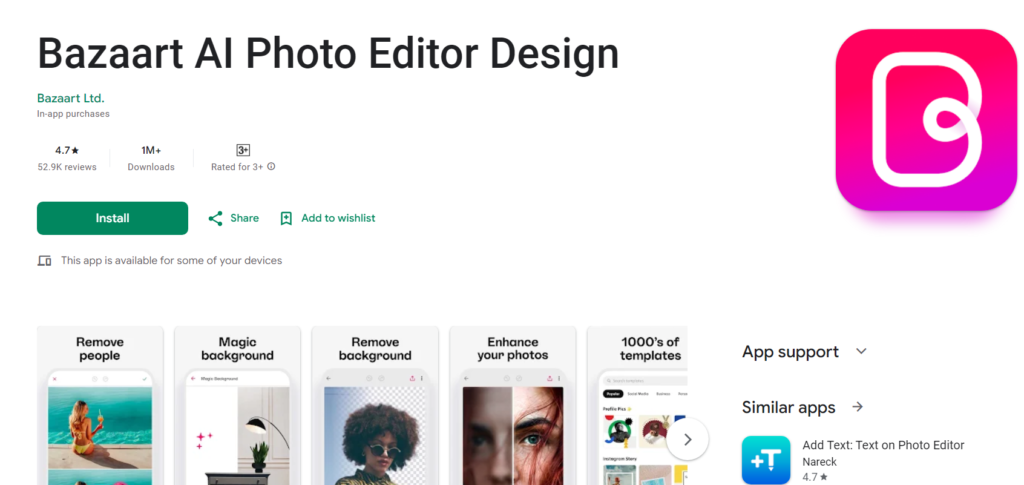
Bazaart is a popular photo editing app that has gained significant traction on iOS, with its Android version quickly growing in popularity. The app offers a comprehensive range of features, making it a versatile choice for both casual users and creative enthusiasts.
One of Bazaart’s standout tools is its background eraser, which allows users to seamlessly remove or replace backgrounds in their photos. Additionally, the app provides essential editing adjustments such as saturation, exposure, contrast, and tint, enabling users to fine-tune every detail of their images.
With its robust features and user-friendly interface, Bazaart is a reliable tool for anyone looking to enhance their photos or create eye-catching visual content.
Motionleap
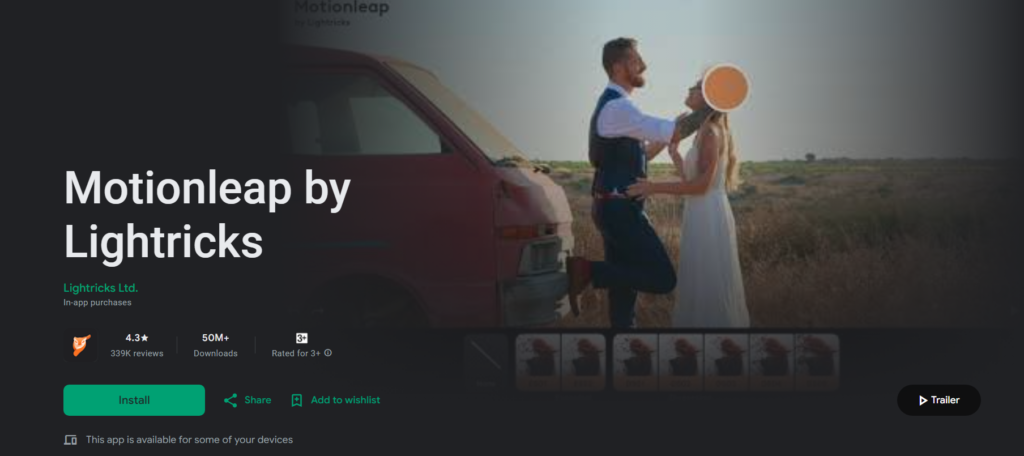
Motionleap (formerly Enlight Pixaloop) is an innovative photography app packed with creative features. Its standout ability is transforming static photos into dynamic, GIF-style images, breathing life into elements like water, clouds, and more. This unique effect adds a captivating touch to your photos, making them truly stand out.
The app also includes tools for adding new elements to your images and overlays that enhance the overall ambiance. These features allow users to create visually striking compositions and add a creative flair to their work.
With its user-friendly interface and powerful tools, Motionleap is a great option for photographers and content creators who want to elevate their visuals with unique effects.
Photo Editor
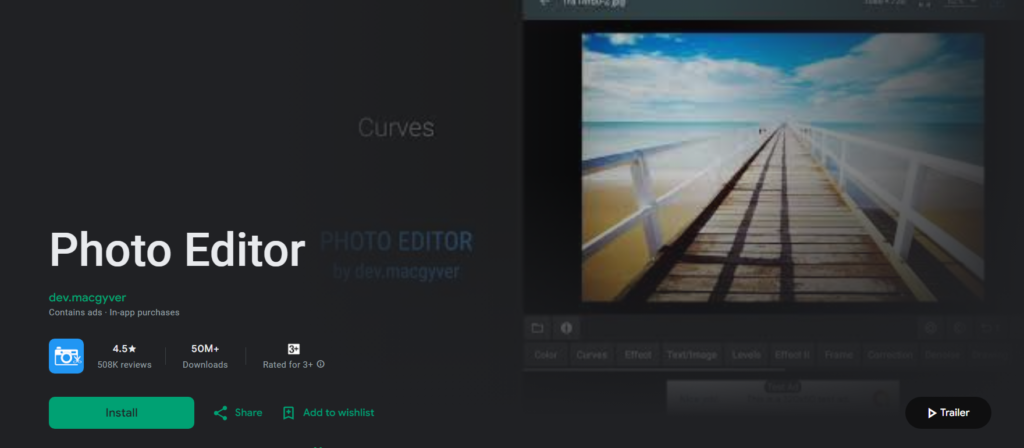
Photo Editor by dev.macgyver is a surprisingly capable and versatile photo editing app. It offers all the basic features you’d expect, such as crop, flip, and rotate, alongside more advanced tools for fine-tuning your images.
The app includes detailed color controls like levels and curves, allowing for precise adjustments. Additionally, it offers gamma correction, auto contrast, auto tone, blur, sharpen, and several other tools to enhance your photos. Its support for various file formats, including JPEG, PNG, GIF, WebP, and even PDF, makes it a flexible choice for different editing needs.
Photo Editor also provides batch processing options, making it convenient for editing multiple images at once. While it lacks the flashy interface and extra features of pricier apps, its straightforward yet powerful functionality puts it on par with tools like Snapseed.
YouCam Perfect
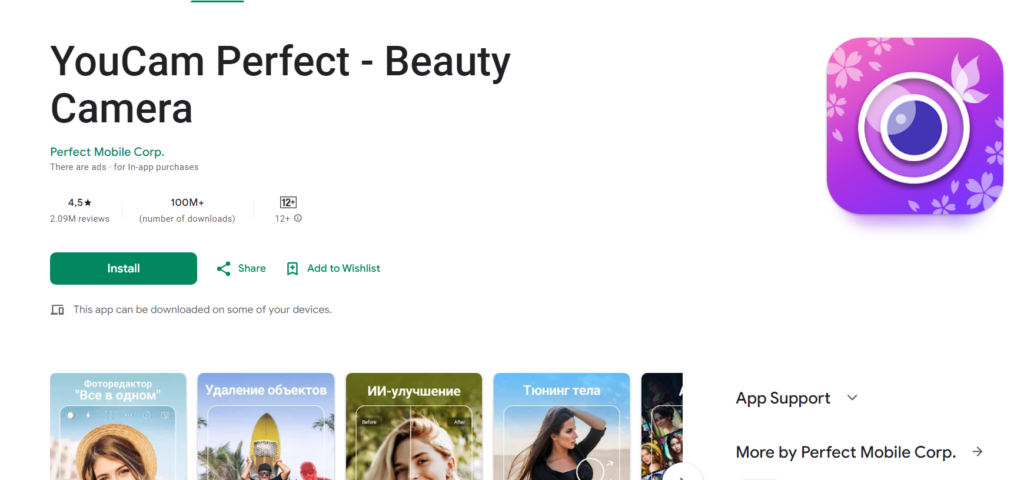
YouCam Perfect is one of the best free all-in-one photo editing apps, offering advanced features that cater to both casual users and photo enthusiasts. Some of its standout tools include AI Removal, which removes unwanted objects from photos, AI Enhance, which fixes blurry or dim images in one tap, and AI Selfie, which applies responsive AI-powered filters for flawless selfies.
A particularly useful feature is the Face Shaper tool, perfect for retouching face distortions in group selfies to ensure everyone looks their best. The app also provides a Cutout tool, allowing users to turn their favorite photos into personalized stickers for decorating pictures or enhancing pre-made templates and customizable photo collages.
Canva
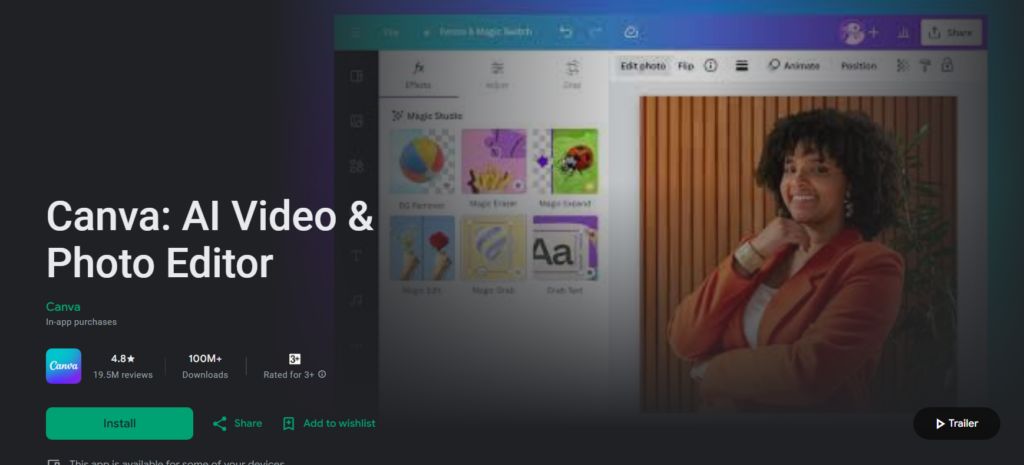
What I love about Canva is its vast collection of aesthetic templates designed for a wide variety of use cases. From presentation slides to social media posts and short videos, Canva provides beautifully crafted, easy-to-customize templates that cater to both personal and professional needs. Whether you’re an influencer or a social media manager, Canva makes it simple to create visually stunning designs and edit pictures on the go.
Collaboration is also seamless with Canva. Its smooth handoff experience between the mobile app and online editor makes working on team projects effortless. Plus, the new Magic Studio feature introduces a range of AI-powered tools, such as the Magic Eraser for smart photo edits, allowing users to express their creativity with ease.
VSCO
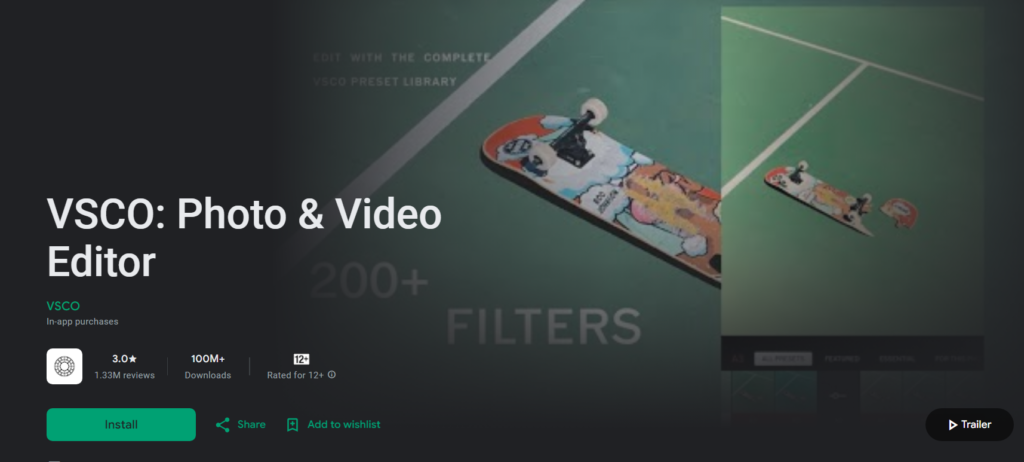
If you’re looking for a platform that combines inspiring communities with stunning photo editing tools, VSCO is the perfect app to explore. One of its standout features is the professional-grade filters, which emulate classic camera film effects inspired by renowned photography companies like Fuji and Kodak. For those interested, the app even offers a preset guide to help users get the most out of these tools.
Beyond creating high-quality photos, VSCO fosters a vibrant community through its People feature, where users can share their work and build photography portfolios. This not only allows photographers to showcase their talent but also provides a space for others to discover new styles and gain creative inspiration.



