A calendar is an incredibly important tool for any small business owner, freelancer, or entrepreneur. A well-organized calendar is essential for keeping track of where you need to be and what tasks you need to accomplish.
Unless your business operates at an exceptionally fast pace, chances are you’ll need to schedule some important calls or meetings days or even weeks in advance. You need a reliable way to ensure you’re available at those critical moments. Relying solely on your memory is far from ideal. That’s why having a calendar is a necessity.
Google Calendar
Google Calendar is incredibly easy to create and share with your team, classmates, or even your family. This allows everyone to add their respective tasks and responsibilities seamlessly.
By doing this, you can delegate time-consuming tasks and keep track of important dates for meetings or family activities. Sharing a Google Calendar is straightforward—just follow a few simple steps, and you can have as many shared calendars as you need.
Google Calendar often comes pre-installed on most Android devices and is one of the best free calendar apps you can download. It’s also fully compatible with iOS, making it a versatile and accessible tool for everyone.

Any.do
Any.do has unified its services, offering a combined calendar and task management app to help you organize your day-to-day activities. This unique integration of concepts makes the app more versatile.
While it may not provide the same depth of options as some other apps, it includes additional features for organizing content, resembling a note-taking app. This blend of simplicity and functionality makes it a practical choice for managing tasks and schedules efficiently.
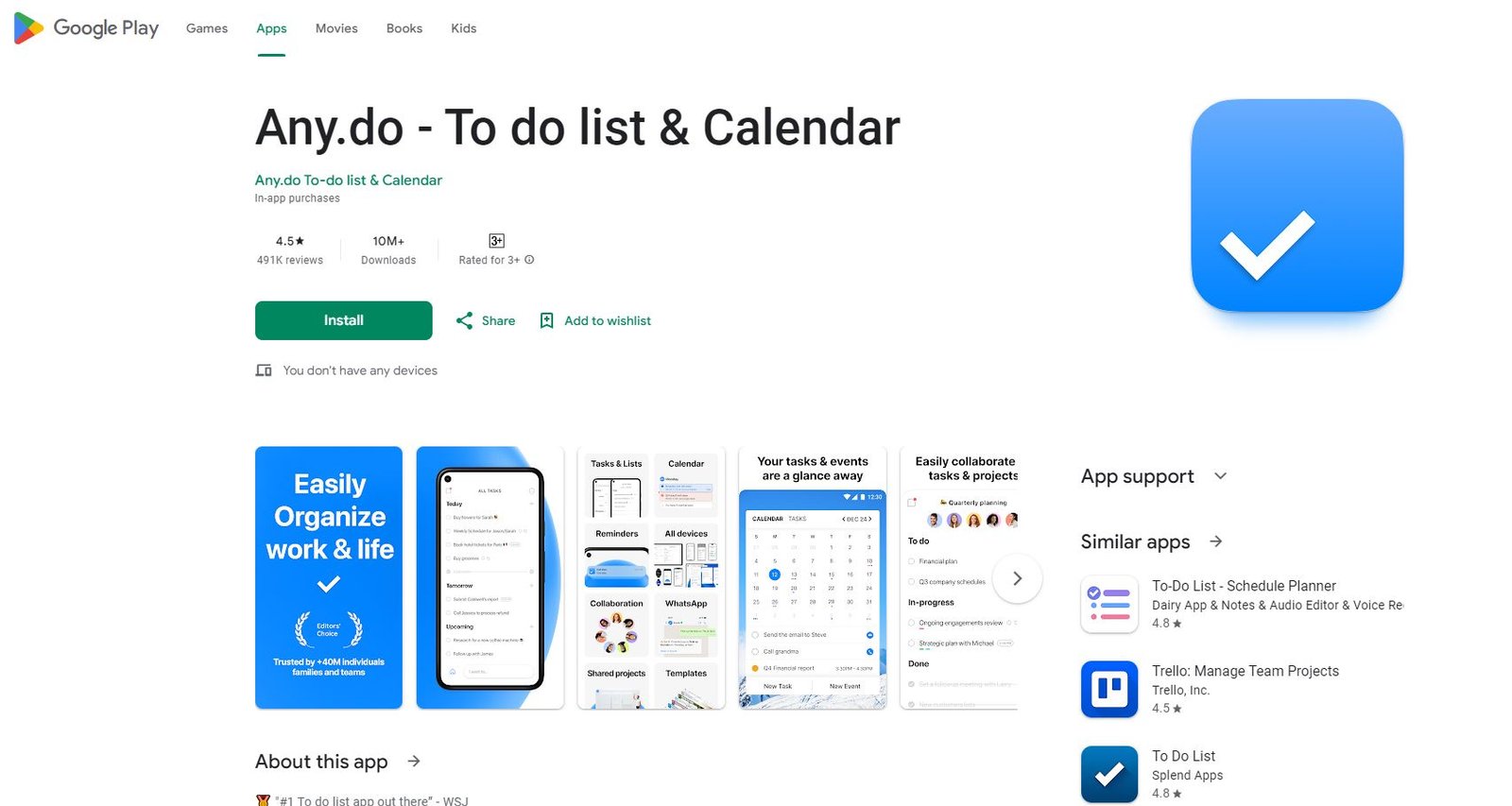
Teamup
Unlike the other calendars on this list, which are personal calendars you can share with others, Teamup is specifically designed for groups. This makes it an excellent option if you’re looking for an easy way to schedule meetings, coordinate assignments and calls, manage different workgroup schedules, and handle virtually any team-related activity.

TimeTree
This app has millions of users worldwide. TimeTree is available for both Android and iPhone devices. It’s designed to help organize a family calendar that everyone can access, complete with task lists and a clear calendar view to track all activities. It’s also perfect for sending last-minute updates to family members, such as reminders about a family dinner.
TimeTree not only allows you to share a calendar but also includes options for sending notifications and reminders to all family members. Additionally, it offers the ability to create shared task lists, making it an excellent tool for keeping everyone on the same page.
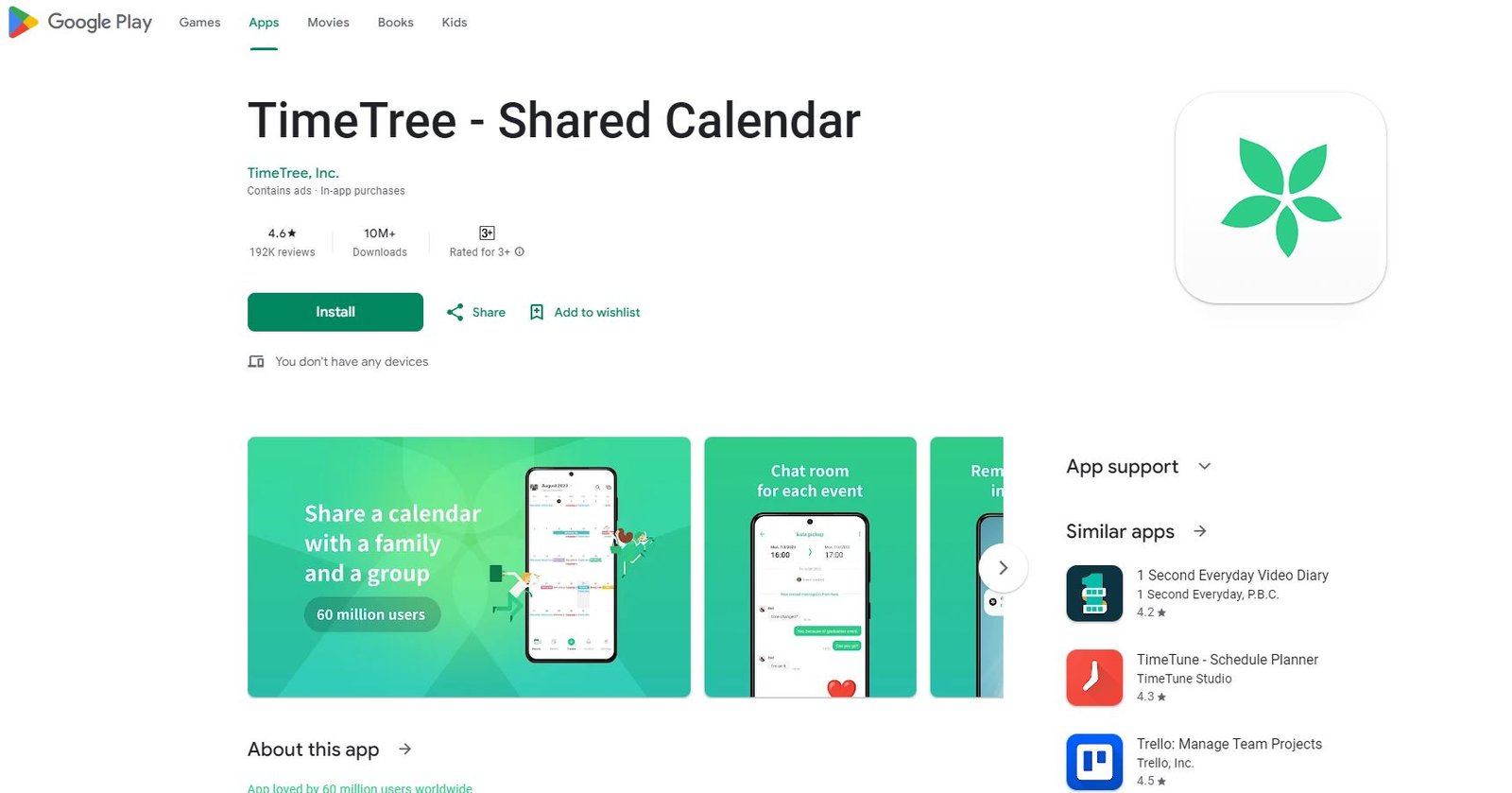
Microsoft Outlook
Outlook is Microsoft’s email service, but it also includes the Microsoft Calendar as part of its web and mobile applications. With this tool, you can manage appointments, jot down important notes, and even add events directly from your emails.
One potential drawback is that Microsoft Calendar doesn’t have a standalone app—it’s integrated as a tab within the Outlook app. However, it remains one of the most comprehensive calendar options available. All your information is centralized in your Microsoft account, allowing you to access it from any device seamlessly.
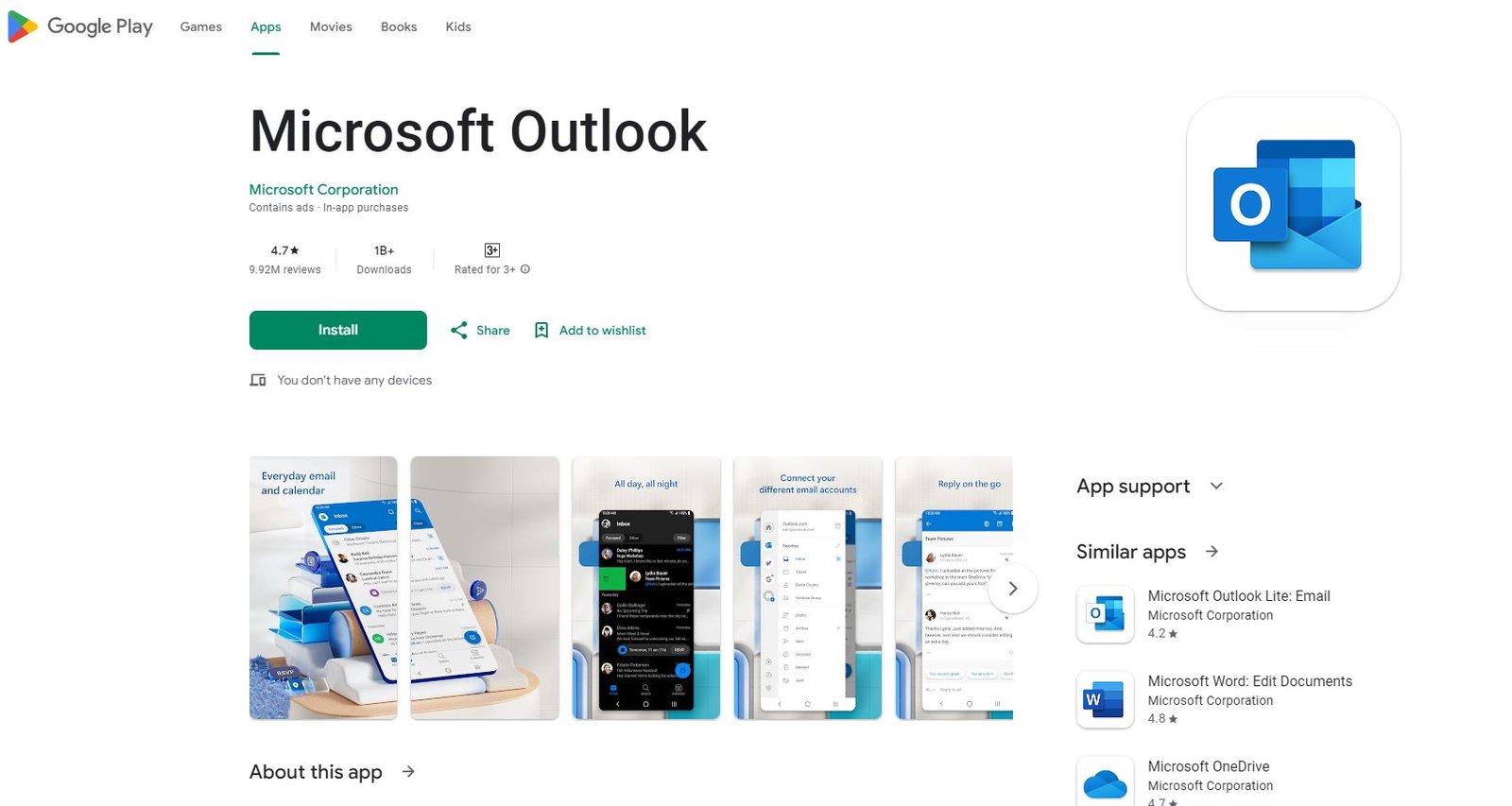
Basecamp
Basecamp is another tool we love here at Tuts+. We use it to manage the workflow of our courses. It’s slightly more complex than Trello, as each project is given much more significance compared to a single Trello card.
However, like Trello, Basecamp features a well-integrated calendar that makes it easy to track deadlines, events, meetings, and more. This functionality ensures seamless organization and better project management.
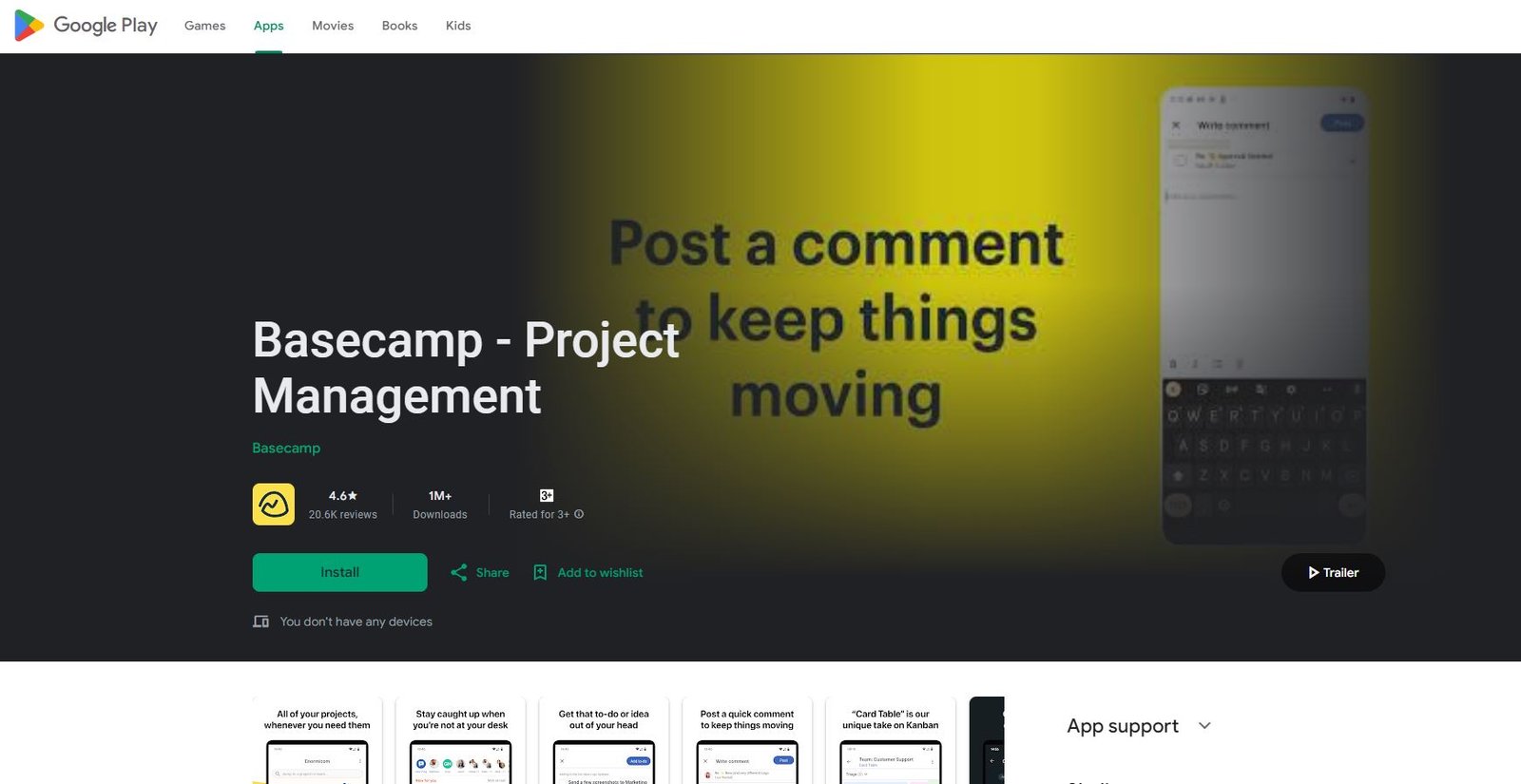
aCalendar
This app is exclusive to Android, which may limit its usability across other devices. Its design is also tailored specifically for Android, utilizing Google’s Material Design language for a sleek and intuitive interface.
It offers a year-view feature, allowing you to see all your appointments and events at a glance, along with a dedicated section for managing calendars. This makes it a practical choice for Android users seeking a visually appealing and functional calendar app.

Simple Calendar
This is an open-source calendar app designed for Android. Unlike other apps that try to include every possible feature, this one focuses on keeping things simple.
It’s highly customizable, allowing you to tailor it to your needs. Additionally, you can sync events through Google Calendar and other apps that use the CalDAV protocol, making it a versatile choice for users who value simplicity and control.





