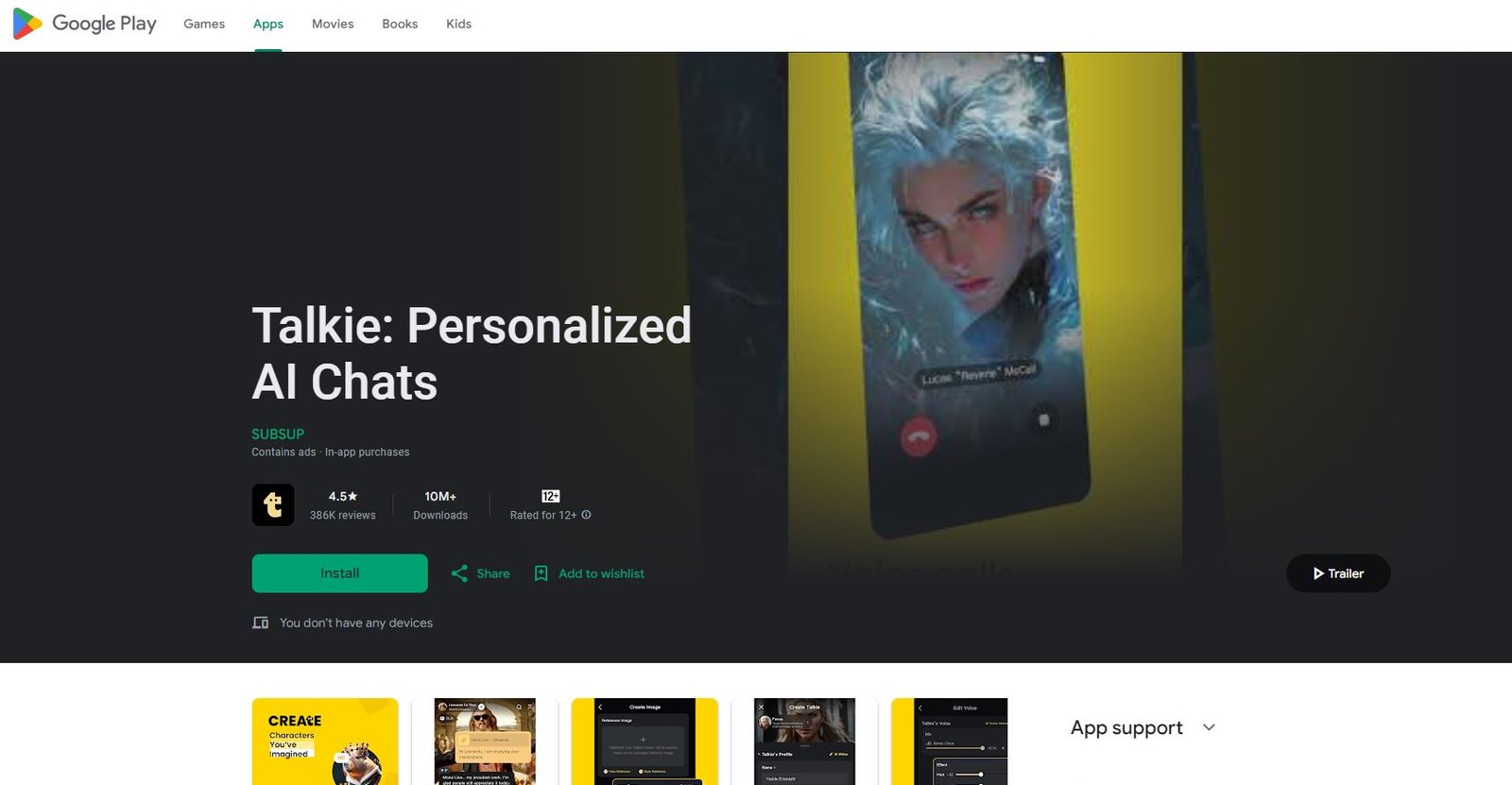Wondering if online video calls can be free? In the age of widespread internet access, this is absolutely possible! However, you might need to download additional software for your smartphone, tablet, or computer. Video calls via webcam offer a much closer connection with your conversation partner compared to regular phone calls. Today, we’ll introduce you to some of the best platforms and free apps for online video communication.
Zoom
Zoom is a video conferencing application available for PC, Mac, and Linux. Designed specifically for collaboration, Zoom can accommodate up to 100 participants. It is more than just a communication platform for business meetings and family gatherings; governments and communities also choose Zoom as a reliable communication tool. In addition to video conferencing, screen sharing, and call recording, Zoom offers helpful features such as polls and a virtual whiteboard, making it a versatile solution for various needs
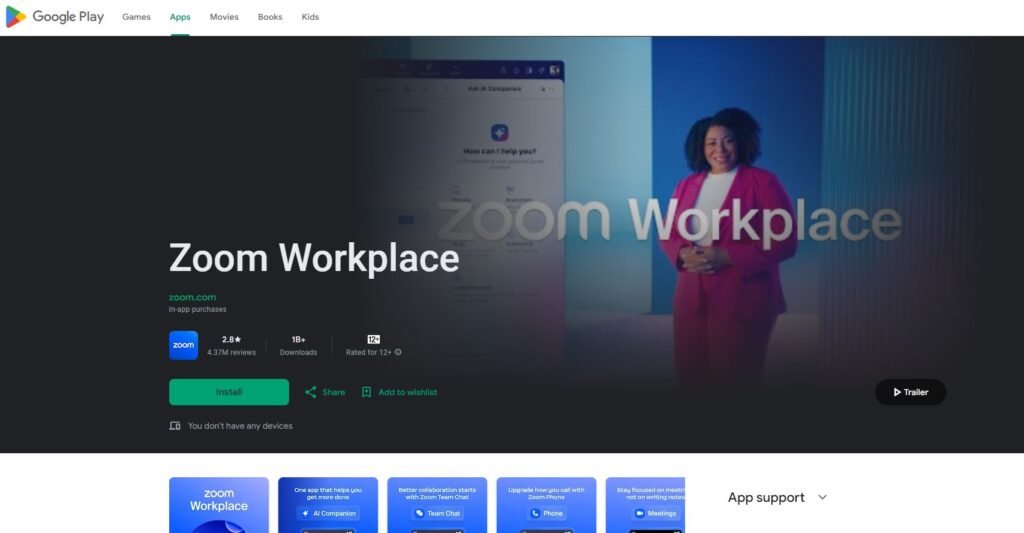
One of WhatsApp’s biggest advantages is its widespread popularity. Today, a vast number of people use this app, which is available for both mobile devices and computers. WhatsApp is completely free and ensures security with end-to-end encryption for conversations. Additionally, it offers automatic chat history backups (optional) and a variety of useful features to enhance user experience.
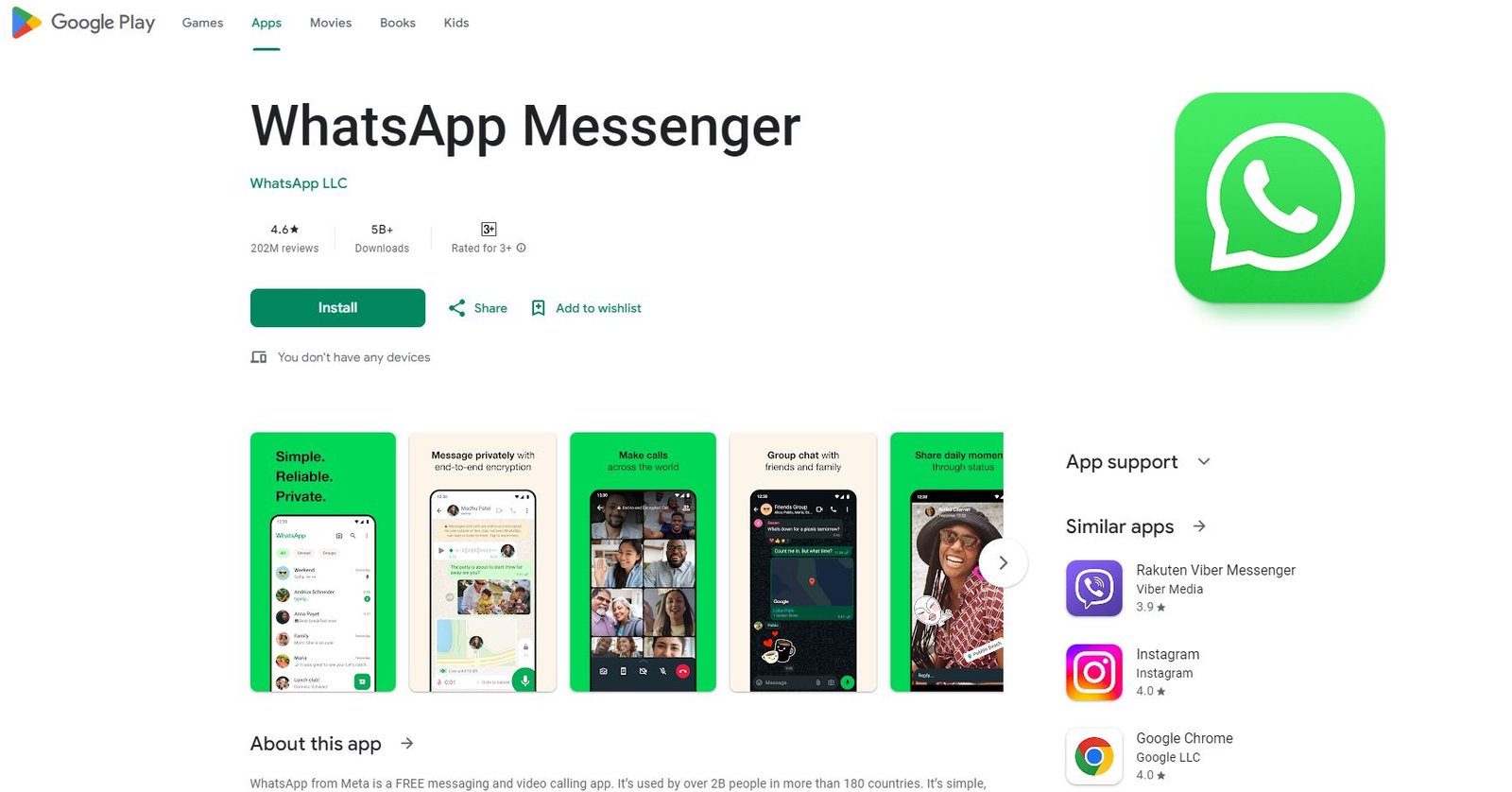
Microsoft Teams
It’s commonly said that the popular Microsoft Teams is a free video conferencing tool designed for business use. Indeed, many companies utilize this handy tool, which is part of the Microsoft suite. However, in a corporate setting, a subscription is often required. Since MS Teams is included in the Office package, which companies typically purchase anyway, the cost is rarely an issue. Teams integrates seamlessly with Outlook email and the Windows operating system, making it a powerful and versatile communication tool. Video conferencing is just one of its many features, making it a go-to solution for businesses worldwide.
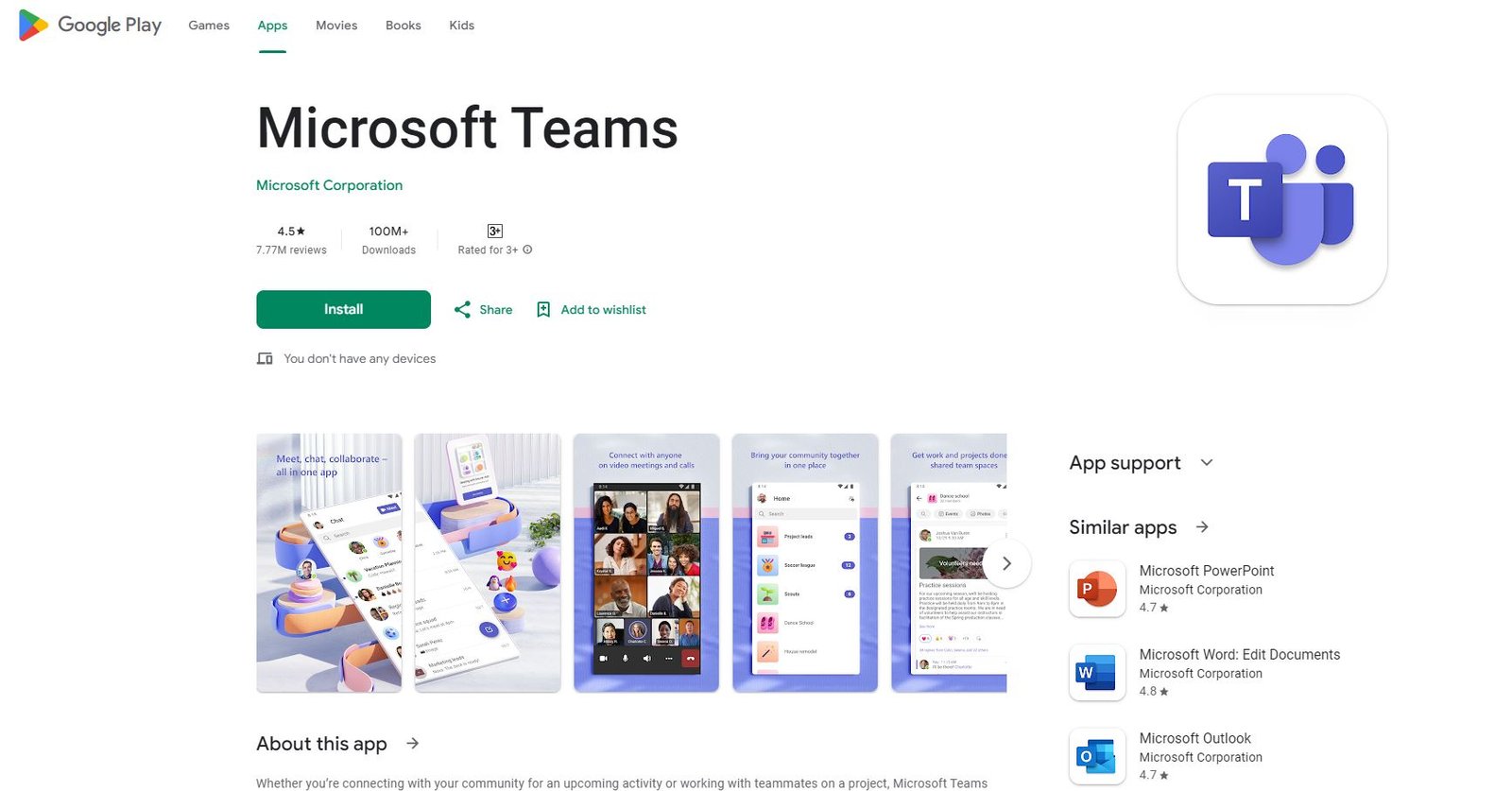
Google Hangouts
Google entered the digital communication space with a simple email service, but it has evolved significantly since then. Google Hangouts is one of the best free video calling applications available for PC users. It allows you to make free video calls to anyone with a Gmail ID. Video chat rooms can host up to 10 participants at a time. Google Hangouts is easily accessible through Gmail or the Google web app, making it a convenient and user-friendly option for video communication.
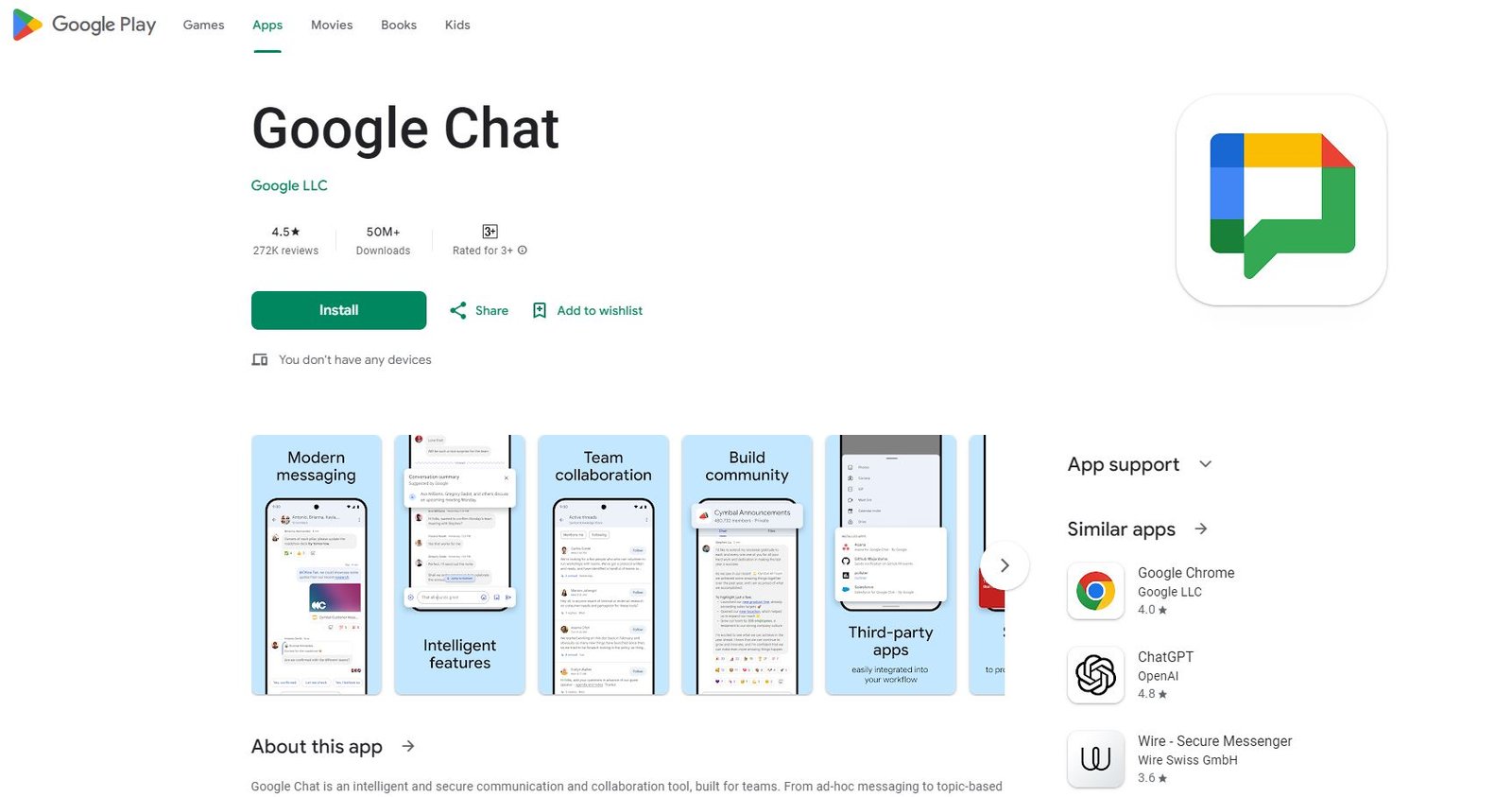
Viber
When you search for “free video conferencing app,” one of the top results is likely to be Viber! This free tool allows you to make text, voice, and video calls online. Even the free version supports video conferences with up to 250 participants. A notable feature is the ability to quickly send short video notes, along with more traditional voice messages. Users can also take advantage of an interesting option: deleting video messages even after they’ve been sent and received.
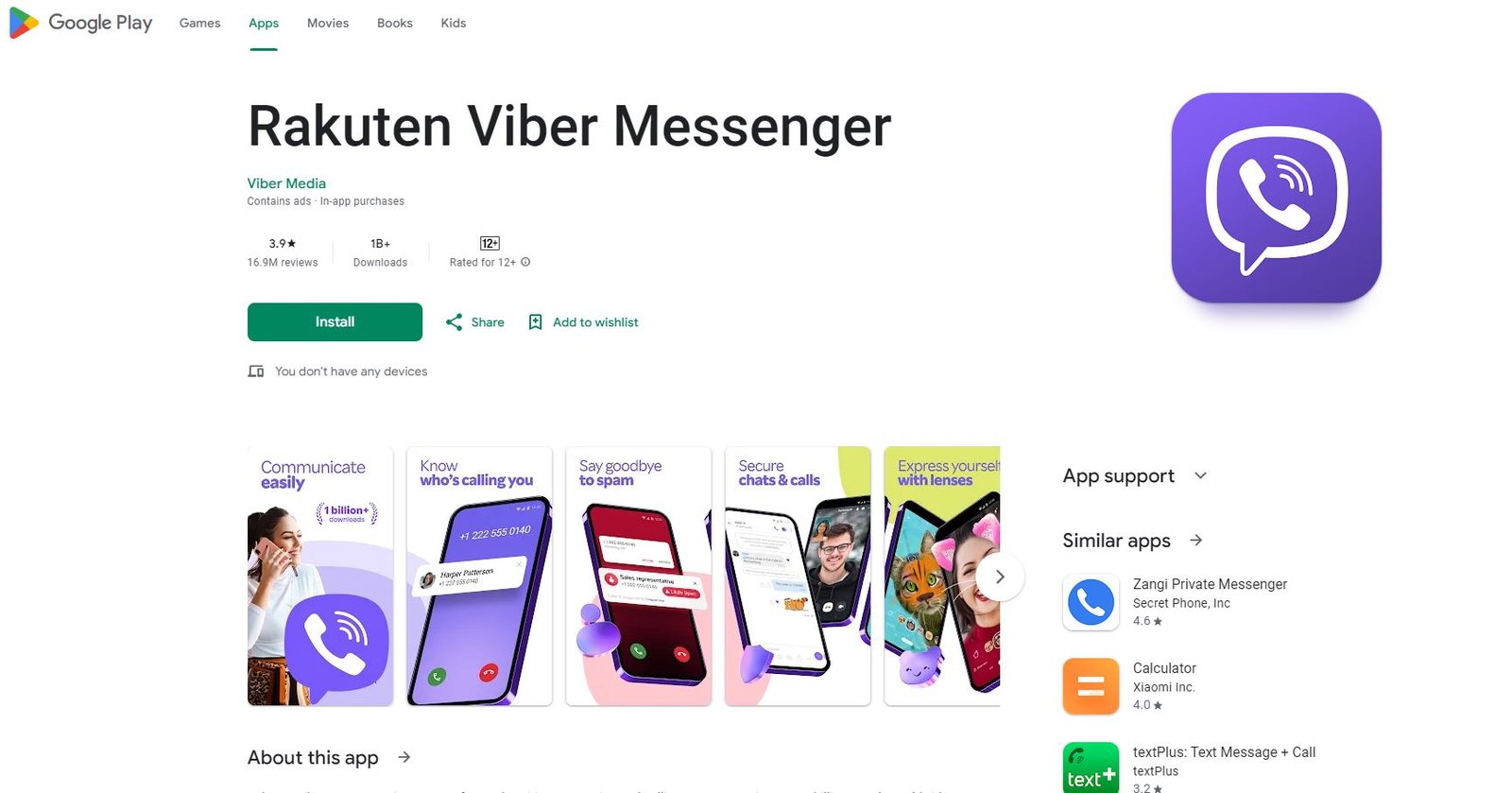
Chanty
Chanty is a fantastic, user-friendly, and easy-to-navigate app that enables businesses of all sizes to collaborate and communicate effectively. With its accessible features, you can enjoy an unlimited, searchable chat history—perfect for new team members looking to catch up on past discussions.
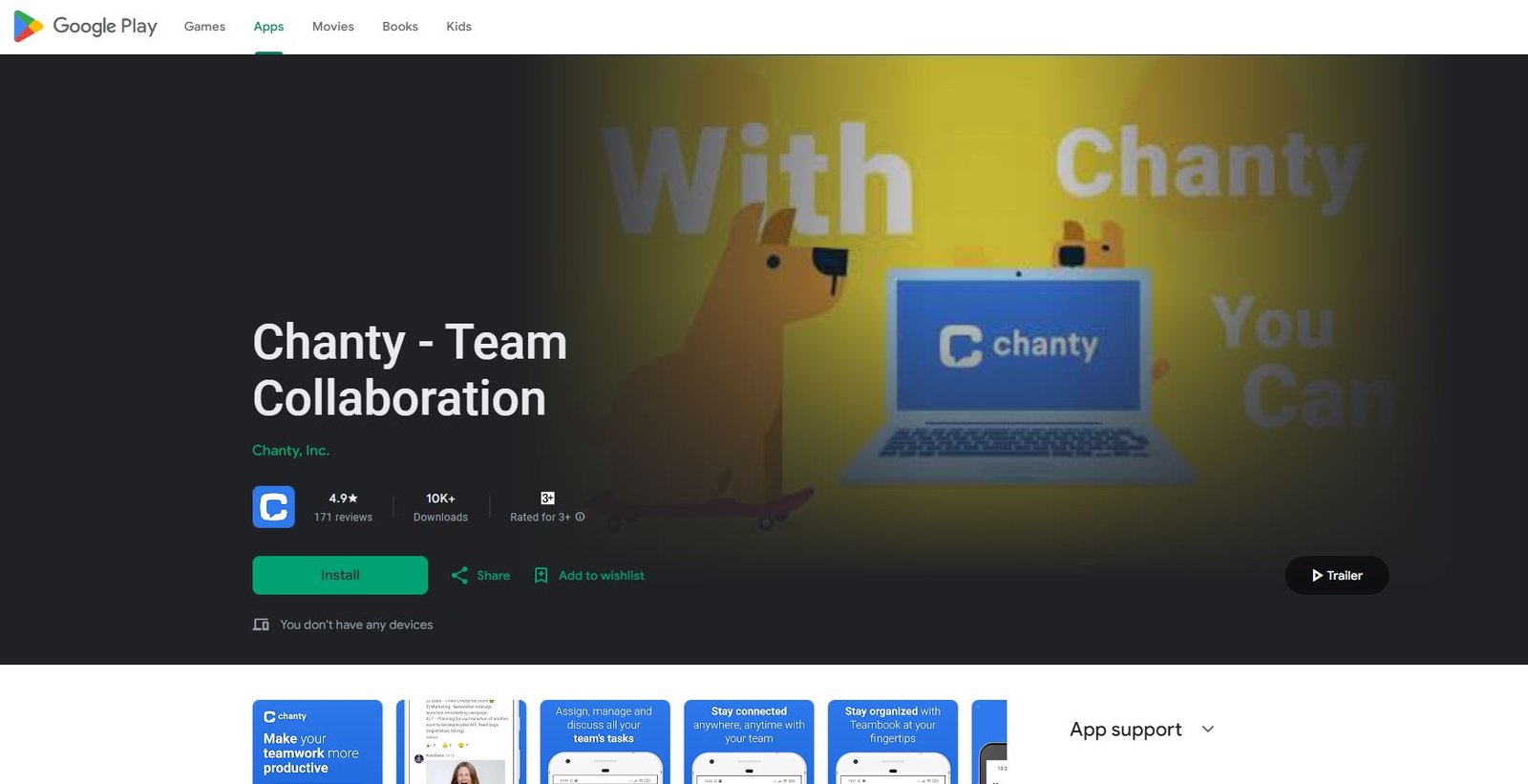
Wire
Wire was developed by a team of engineers who originally created Skype, making it a strong open-source alternative to the platform. If you’re searching for the best video calling app for PC, Wire is likely one of the first names that comes to mind. The app allows for secure, encrypted audio and video conference calls. However, a notable limitation is that video conferencing is restricted to four users at a time.
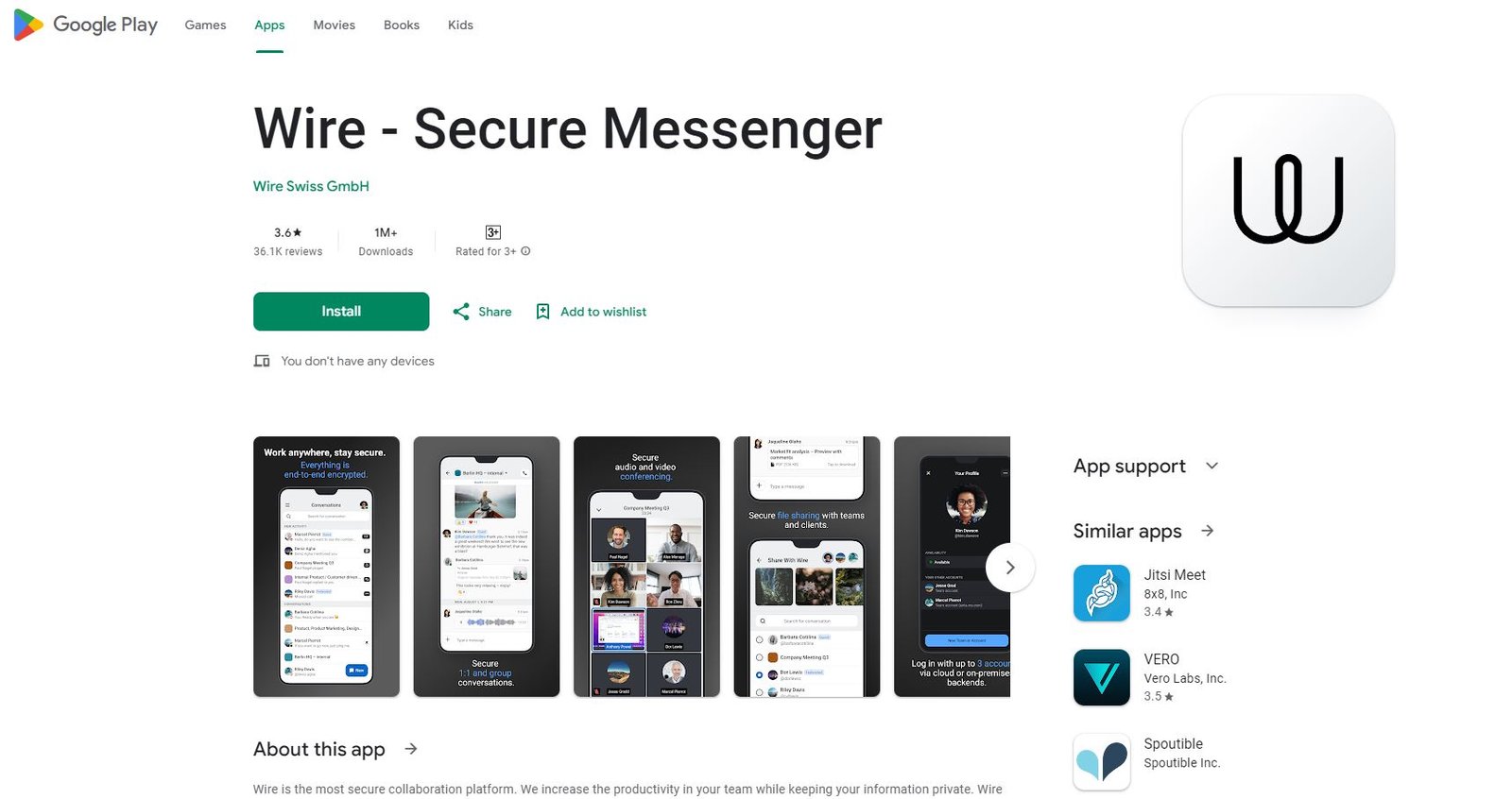
Talkie
If you’re looking to set up a video chat in record time, Talky is the perfect option for you. This video calling app for PC requires no registration or plugins. All you need to do is add the browser extension, and you can set up a video chat with a single click. Talky also offers screen sharing and private rooms, making it a convenient and secure solution for quick and efficient video communication.