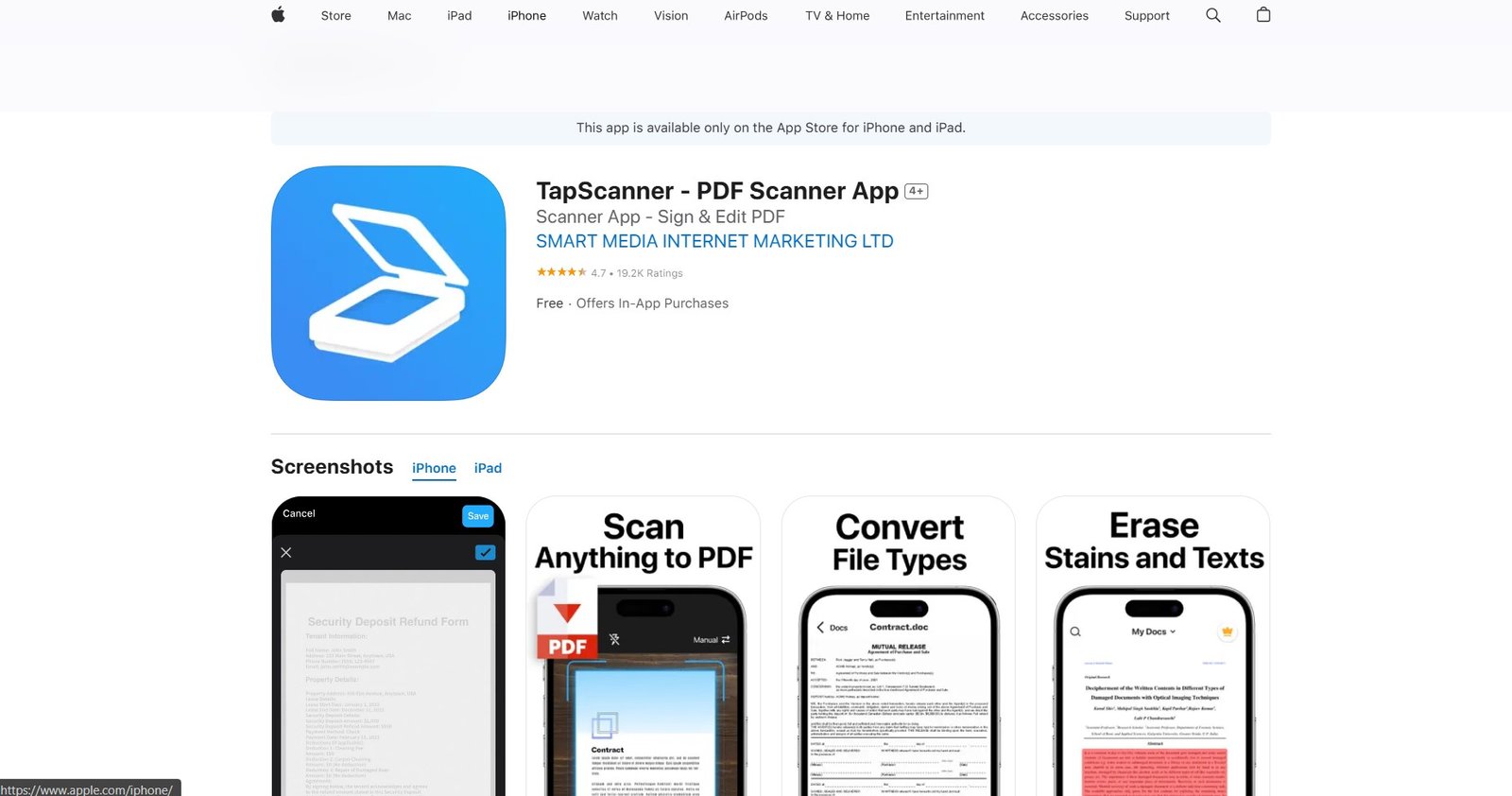It’s becoming increasingly rare to encounter someone with a printer, let alone a scanner. As technology advances, scanners appear to be following the path of fax machines—slowly but surely fading into obscurity. After all, scanning is now readily accessible on smartphones.
Yet, situations do arise—typically when compiling a set of documents for tasks like applying for a loan or starting a new job—where you suddenly find yourself in need of one of these “ancient” technologies, only to realize you don’t have access to it. Fortunately, several apps are available to bridge this gap.
CamScanner
Document scanning apps make it incredibly easy to digitize your documents with sharp, clear results. These apps often allow you to apply filters for better readability and give you the option to save files as images or PDFs. Additionally, many of them include OCR (Optical Character Recognition) functionality, enabling you to extract and edit text directly from the scanned images.
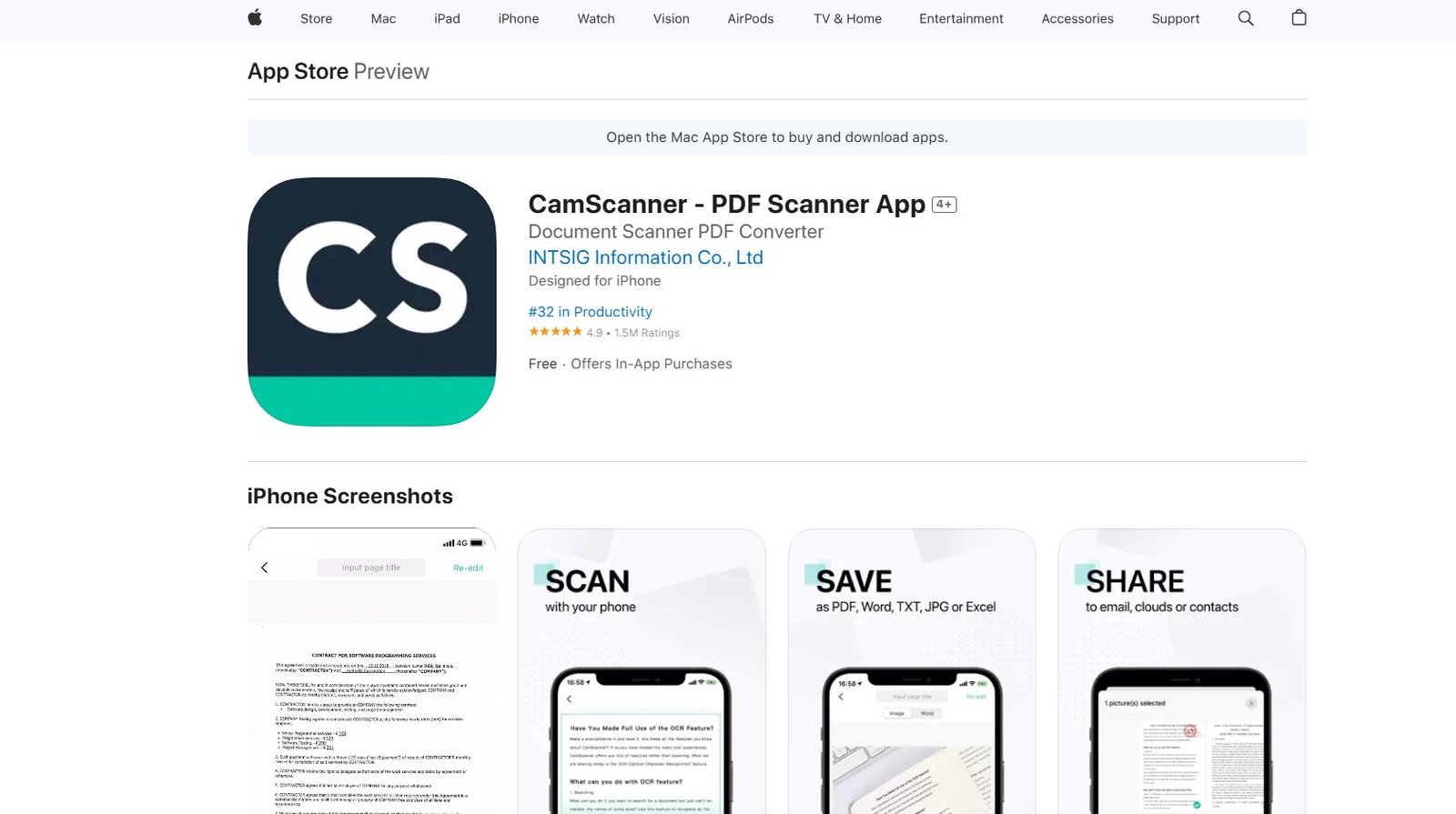
Genius Scan
Genius Scan is a popular document scanning app on iOS, known for its exceptional image capture capabilities. Even if a photo is taken at an angle, the app can automatically straighten it, thanks to its advanced AI technology. This AI detects the edges of the document and captures the image within just one second, making the process seamless and eliminating the need for manual cropping. While the app doesn’t offer a wide variety of filters, it provides essential options like black-and-white and color modes, which are perfect for most uses.
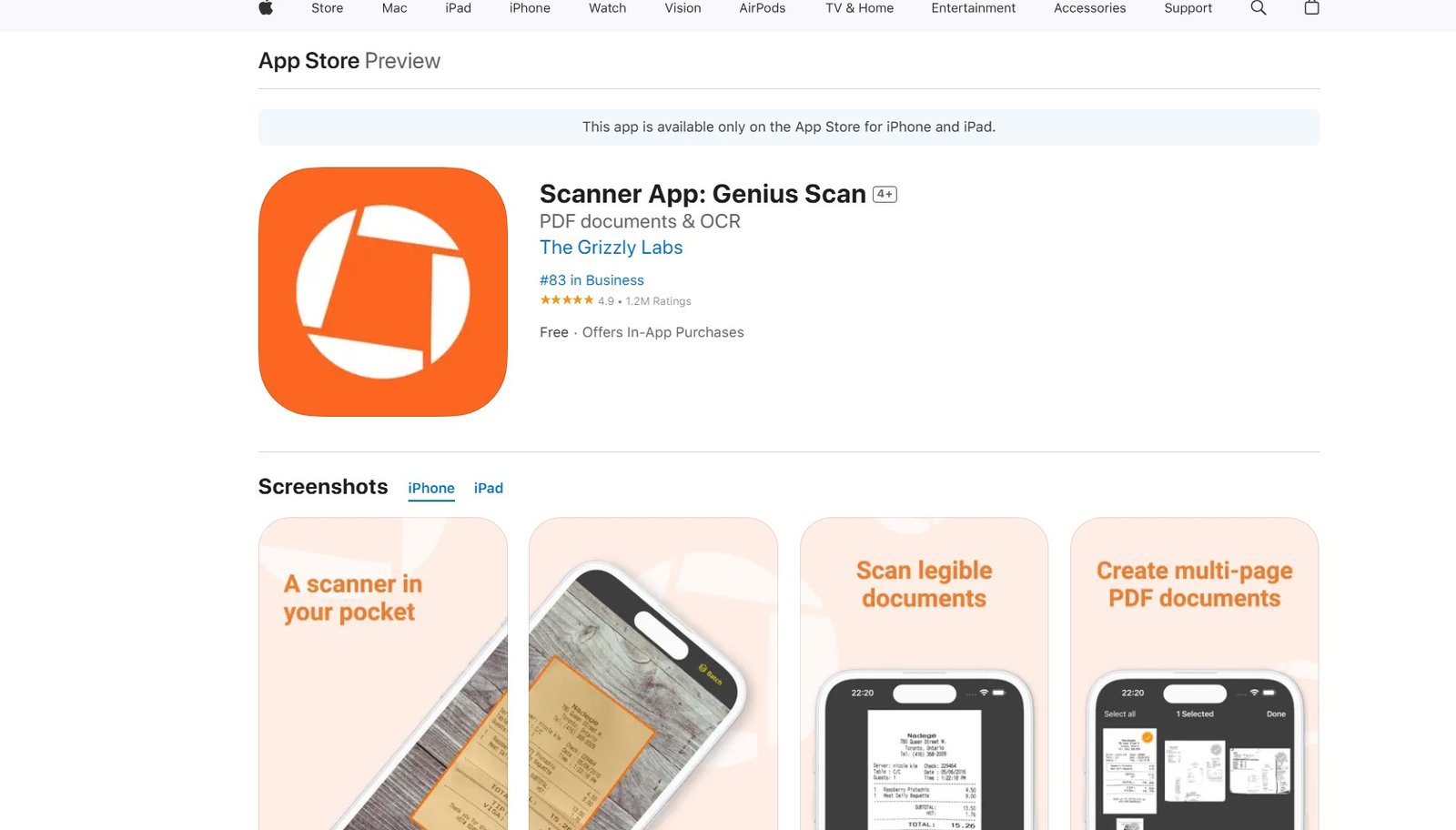
Microsoft Lens
Microsoft’s document scanning app is a versatile tool for scanning documents, whiteboards, business cards, and photos with ease and convenience. It also includes features for extracting text from printed documents, handwriting, and tables, making it a powerful productivity asset. The app allows you to save files in multiple formats and seamlessly share them for collaboration within the Microsoft 365 ecosystem.
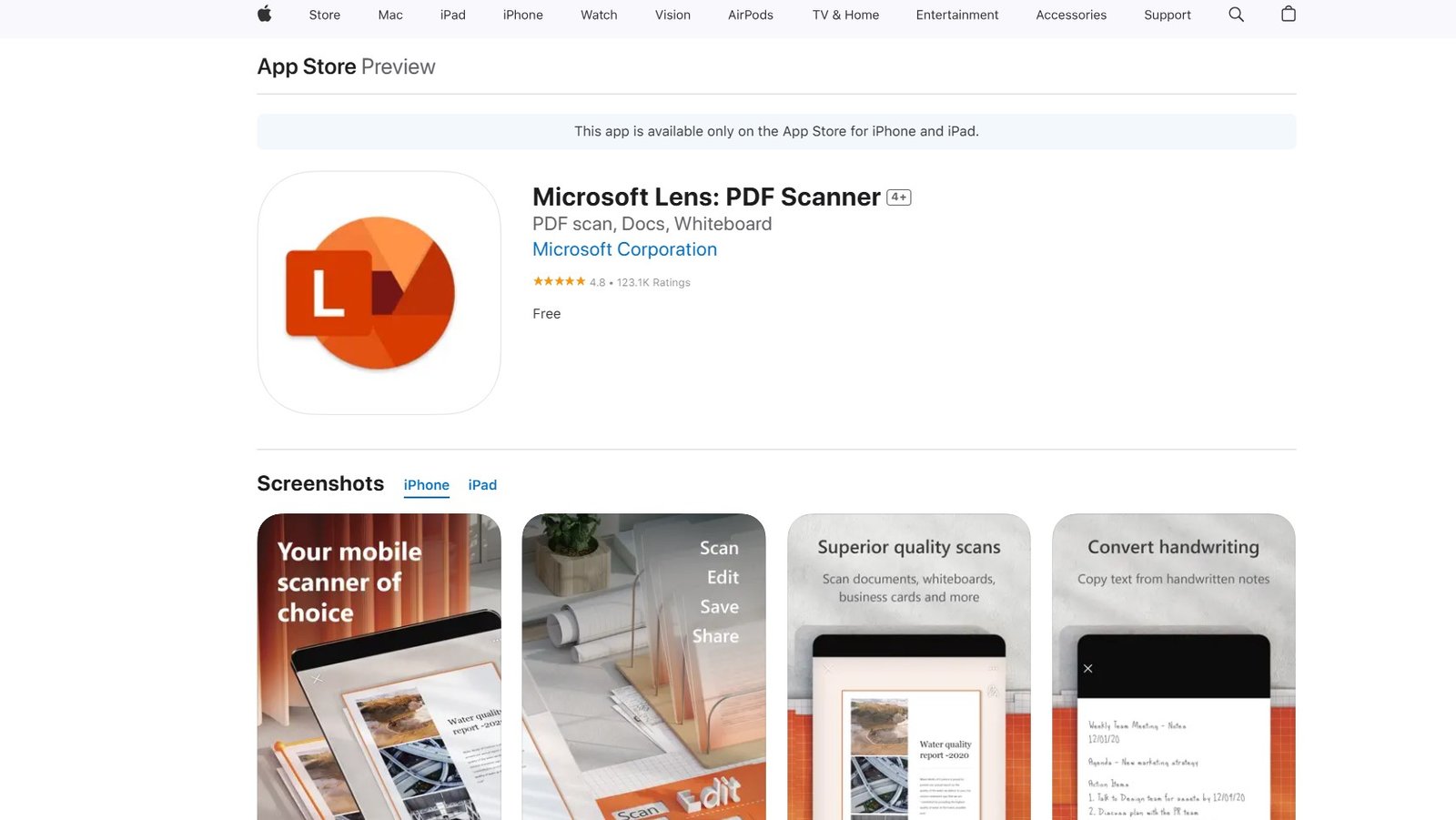
Scannable
The built-in document scanning feature on iOS is a smart and free solution for digitizing documents. When you capture an image, the tool automatically detects the edges of the paper and straightens it for a polished result. Additionally, it goes beyond basic scanning by allowing you to scan business cards and instantly create a new contact in your phone, making it an incredibly versatile and convenient tool.
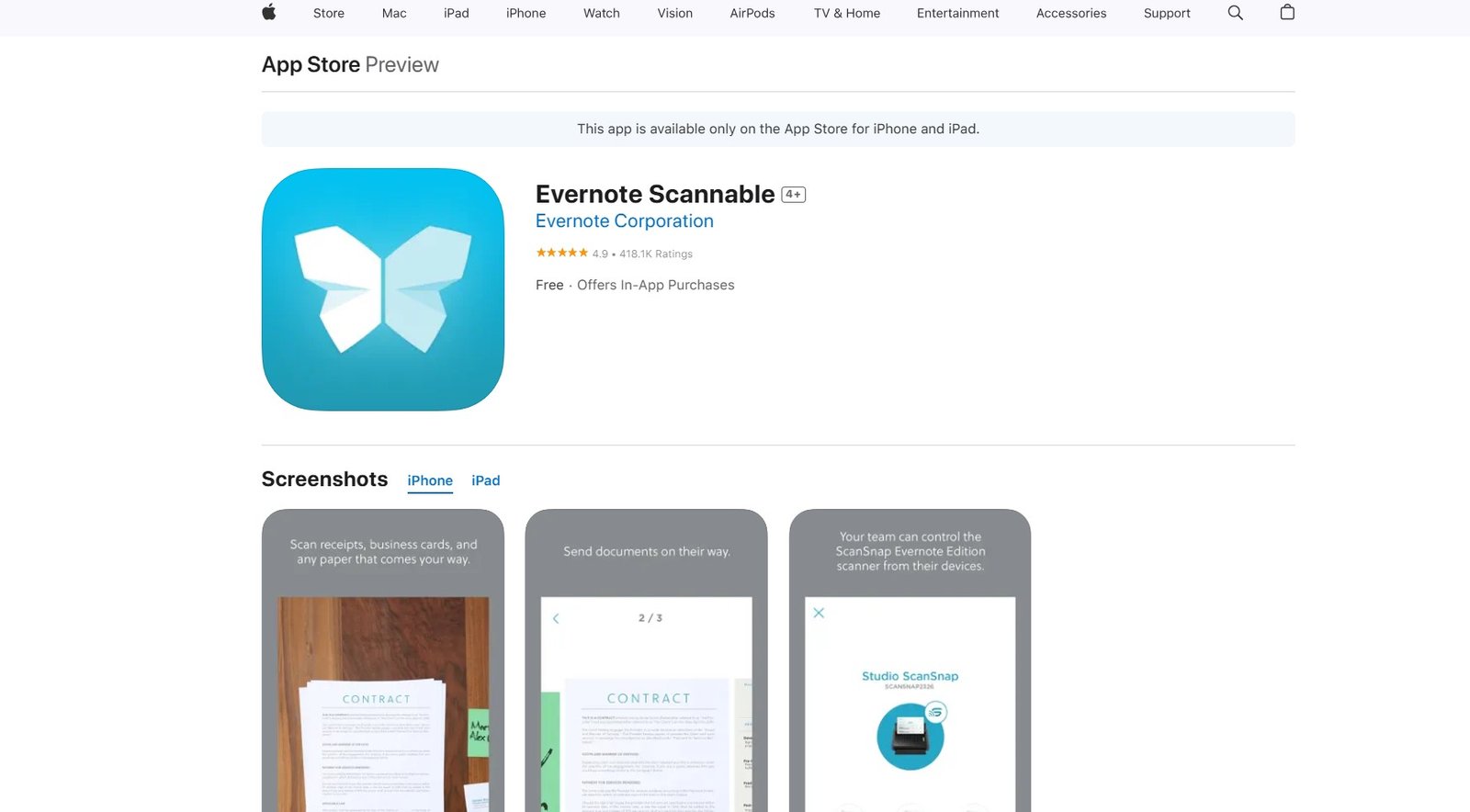
Adobe Scan
This document scanning app allows you to convert anything into PDF or JPEG files with ease, while enhancing the clarity and cleanliness of your documents. It also offers powerful features like text search within scanned files, text extraction, editing, layout adjustments, and much more, making it an all-in-one solution for managing your digitized documents.
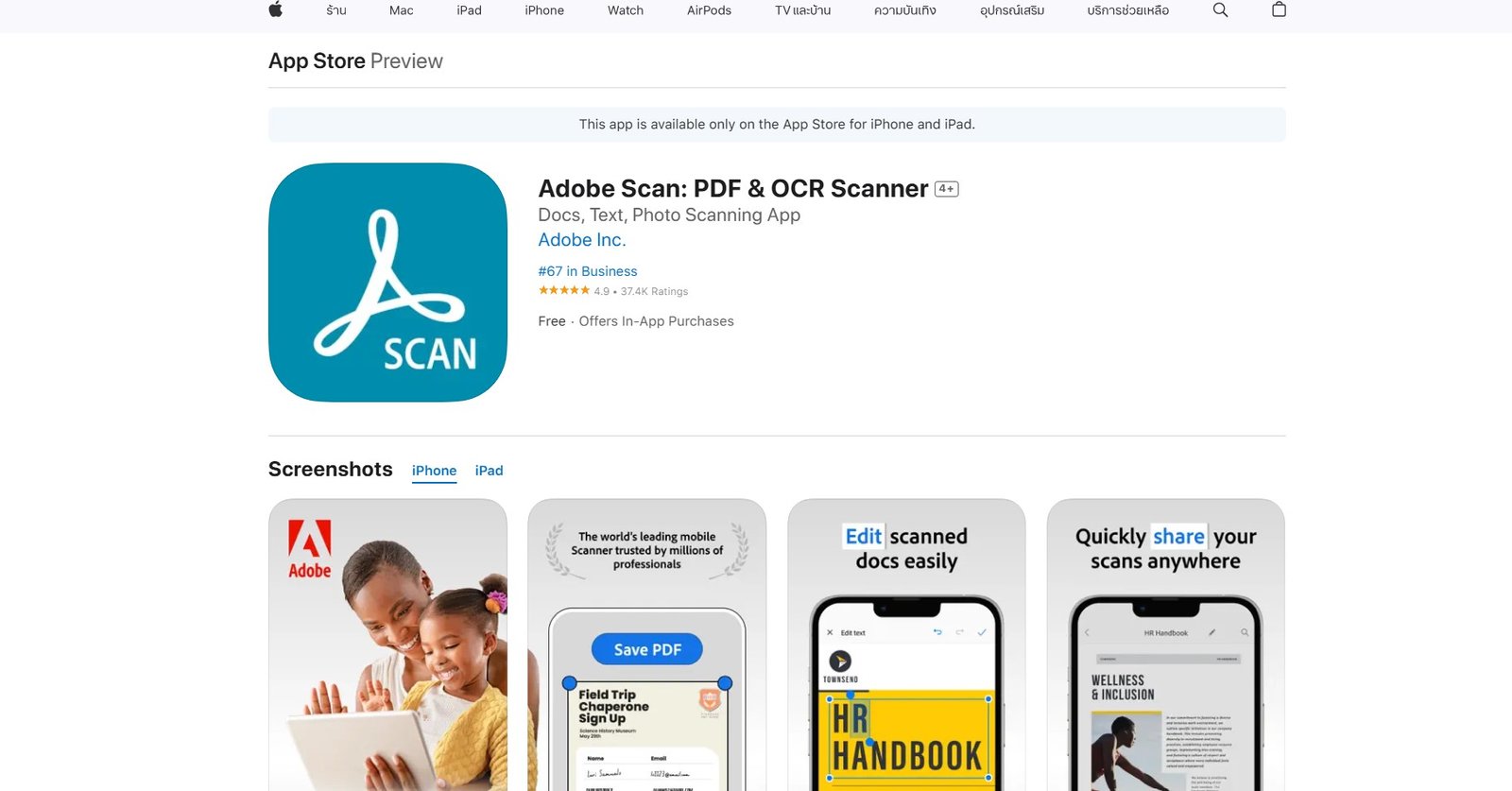
Scanbot
This app is another excellent choice for document scanning, offering options for both black-and-white and color scans. It supports two modes, including the ability to scan double-sided documents by flipping the pages. Additionally, the app can scan QR codes and barcodes, making it a versatile all-in-one tool for various scanning needs.
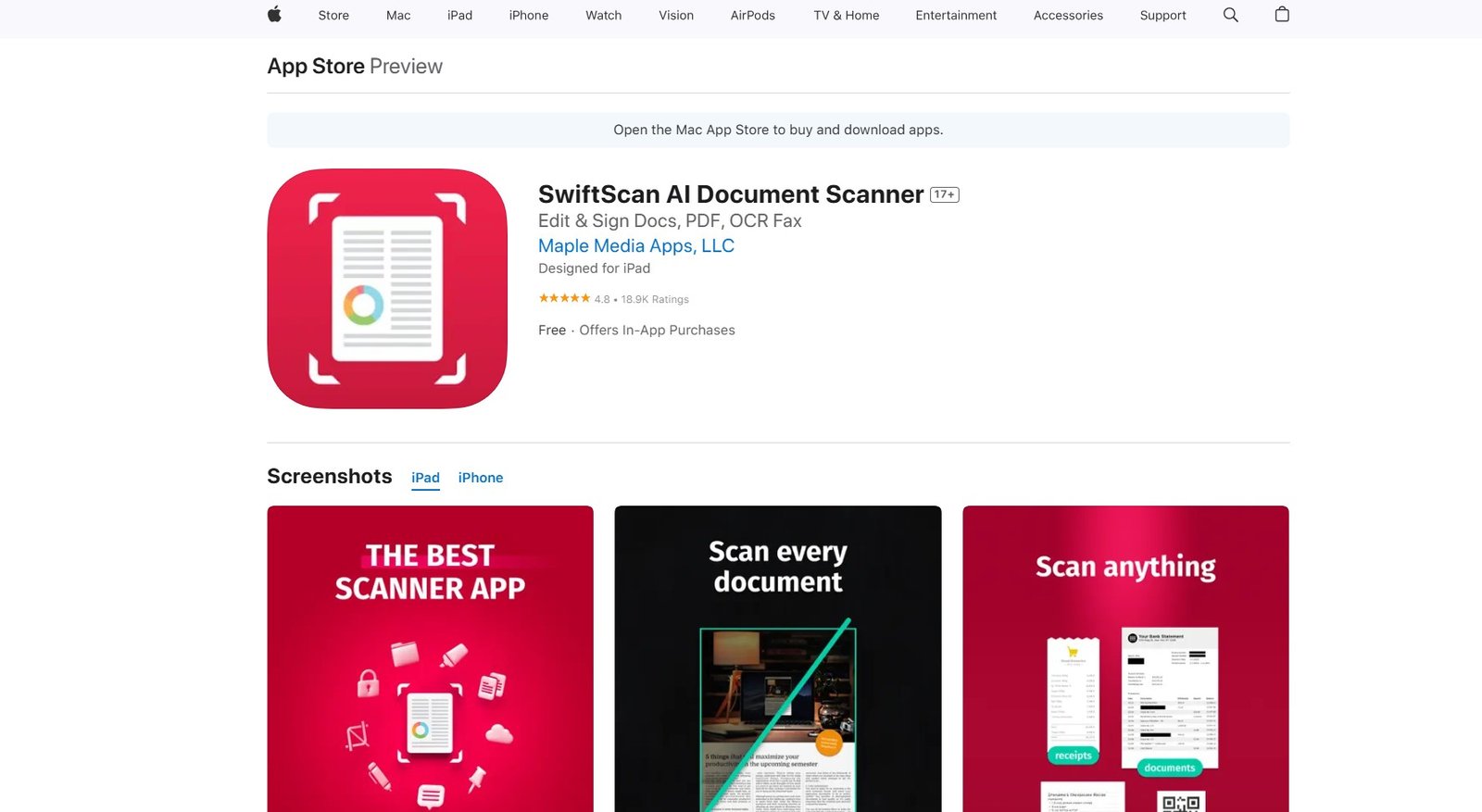
TapScanner
This app is another great option for scanning documents and other items into PDF or image files. It’s perfect for tasks like scanning business cards and passports. The app also includes features for compressing PDF files to reduce their size, as well as advanced tools for deleting or copying text from scanned documents, making it a highly versatile solution.