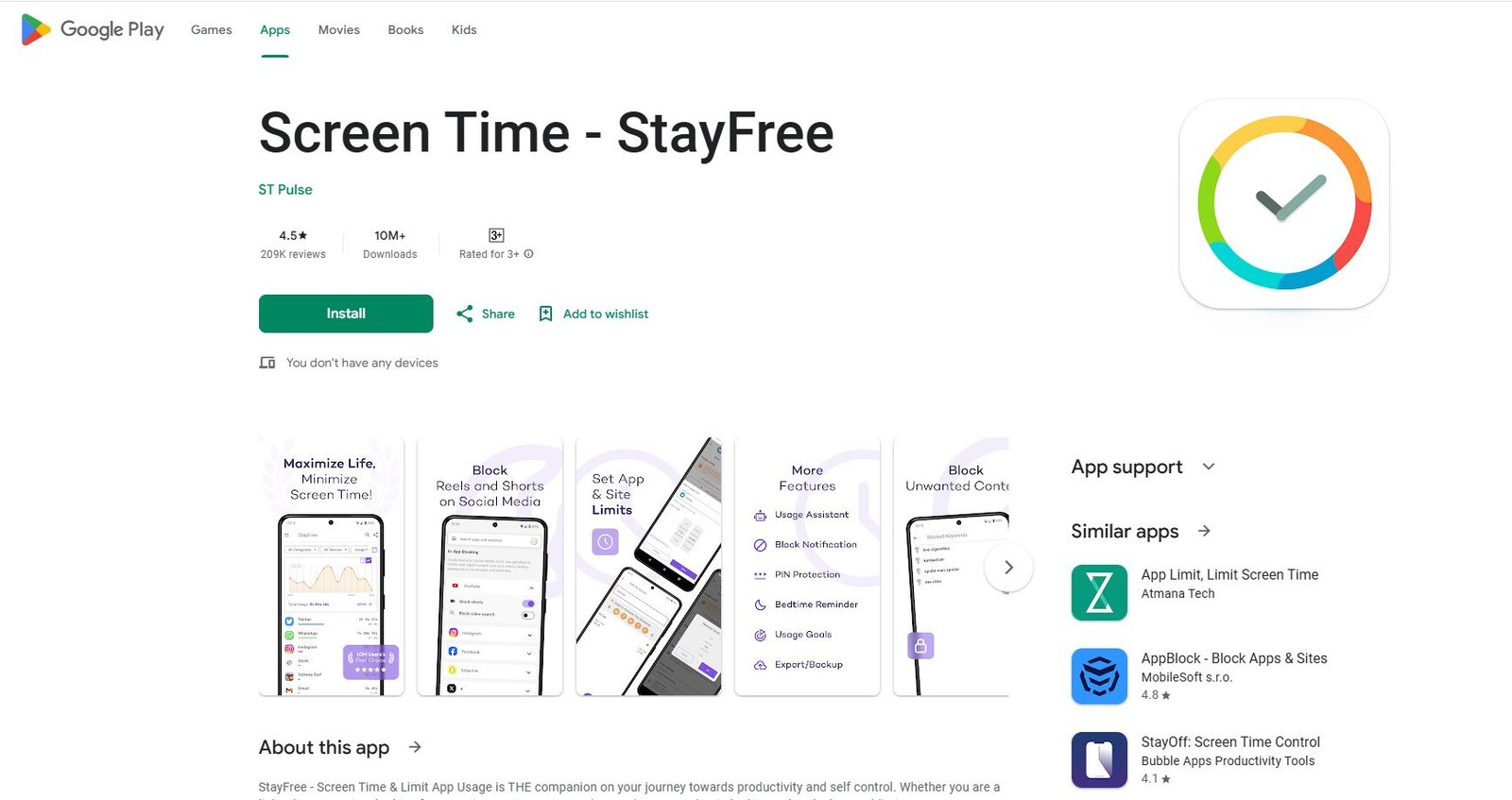Once upon a time, it was nearly impossible to get children to come indoors from playing outside. Now, it’s a challenge to pull kids away from their smartphones. Psychologists are increasingly raising concerns about children’s dependency on gadgets—more specifically, the addictive nature of the content they consume. However, parents can take proactive steps to manage the information their children access on these devices by using specialized apps.
Putting aside the ethical aspects of this topic—which are difficult to debate in the context of addiction—parents have a responsibility to monitor their children’s media consumption. While controlling the type of content children are exposed to is a complex and nuanced issue, a good starting point is tracking how much time they spend in front of screens and identifying the apps they use.
FamilyKeeper
FamilyKeeper is a perfect example of a company leveraging the freemium model to introduce users to its features, with the aim of encouraging them to upgrade to a paid premium package after experiencing its value.
I installed the free parental control app on my phone and the corresponding child app on my daughter’s device. Through the GPS tracking tools integrated into the app, I received real-time notifications about my daughter’s location, ensuring I always knew where she was at any given moment.
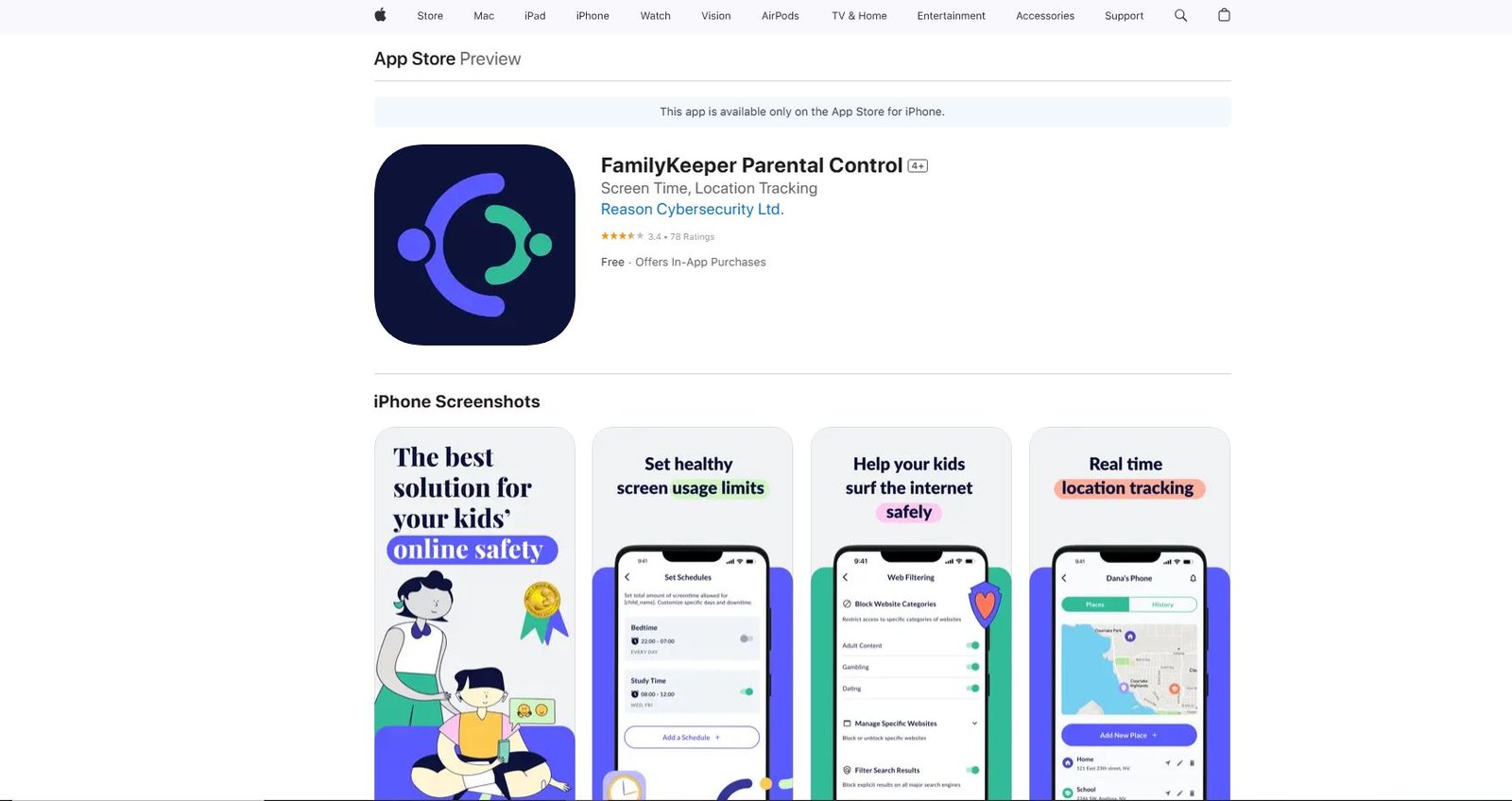
FamiSafe
Another excellent option for concerned parents is FamiSafe. This parental control software offers features such as activity monitoring and access to messages in communication apps. The developers have tailored its functionality to suit children of different age groups:
- Ages 6–11: Time monitoring, app blocking, and screen viewing.
- Ages 12–14: Suspicious text detection, TikTok history tracking, and SOS alerts.
- Ages 15–18: Activity reports, browser filtering, and live location tracking.
FamiSafe’s parental control solutions are versatile enough to cater to families with children of all ages. While it may be slightly expensive, it provides a comprehensive and reliable way to protect children from inappropriate and potentially harmful content online.
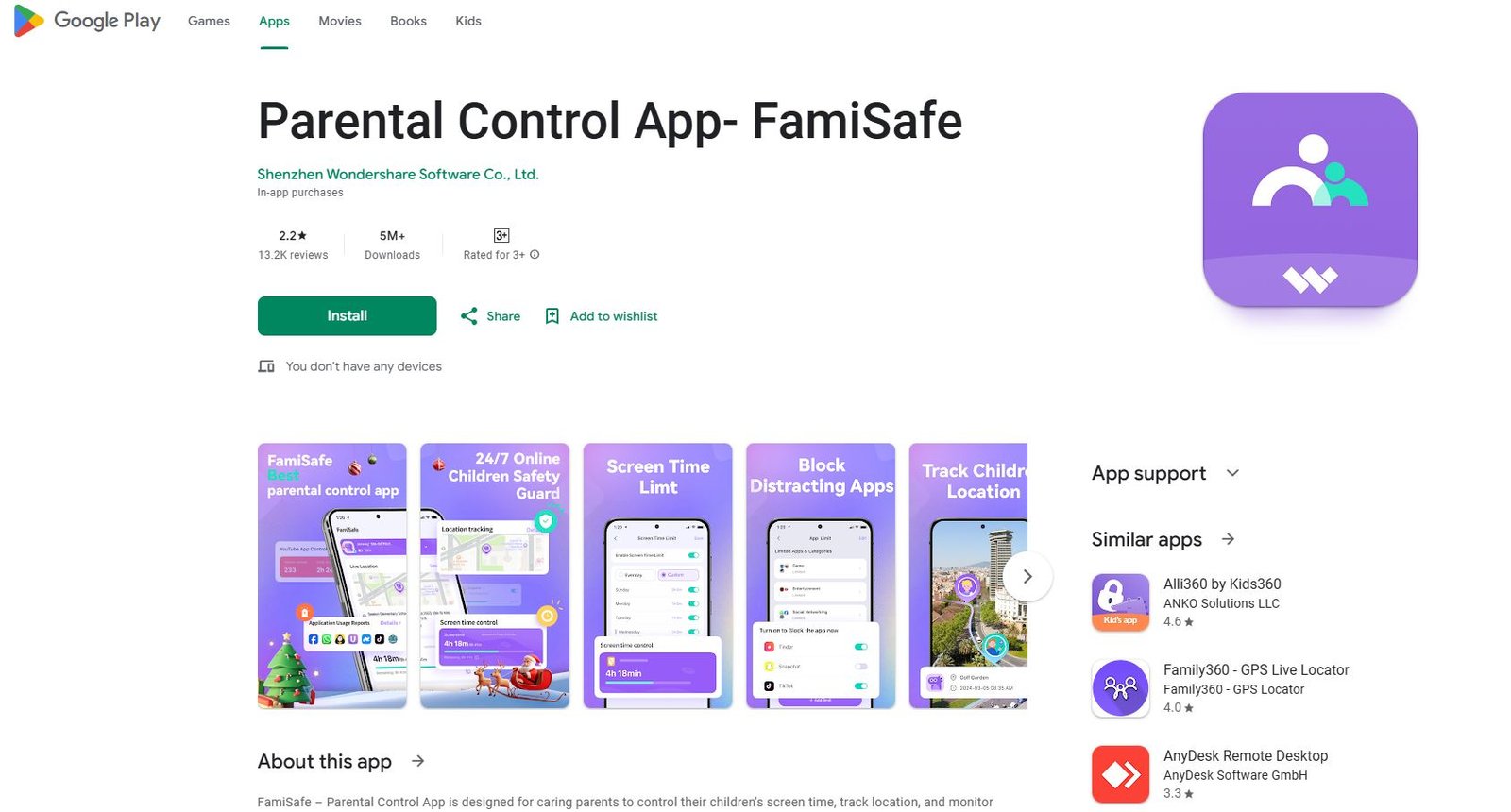
Qustodio
When it comes to monitoring my children’s computers and mobile devices, Qustodio stood out as the best free parental control app I tested. I was impressed by how simple it was to set up rules, create a schedule for allowed device usage, set time limits for specific apps, and customize the web filter.
Once everything was configured, I installed Qustodio on my child’s phone and computer and let the app run seamlessly in the background.
Qustodio features a user-friendly cloud-based parental dashboard that I could access from anywhere. It provides all the essential monitoring data, allows me to block devices instantly, make adjustments to the web filter, and even track real-time location.
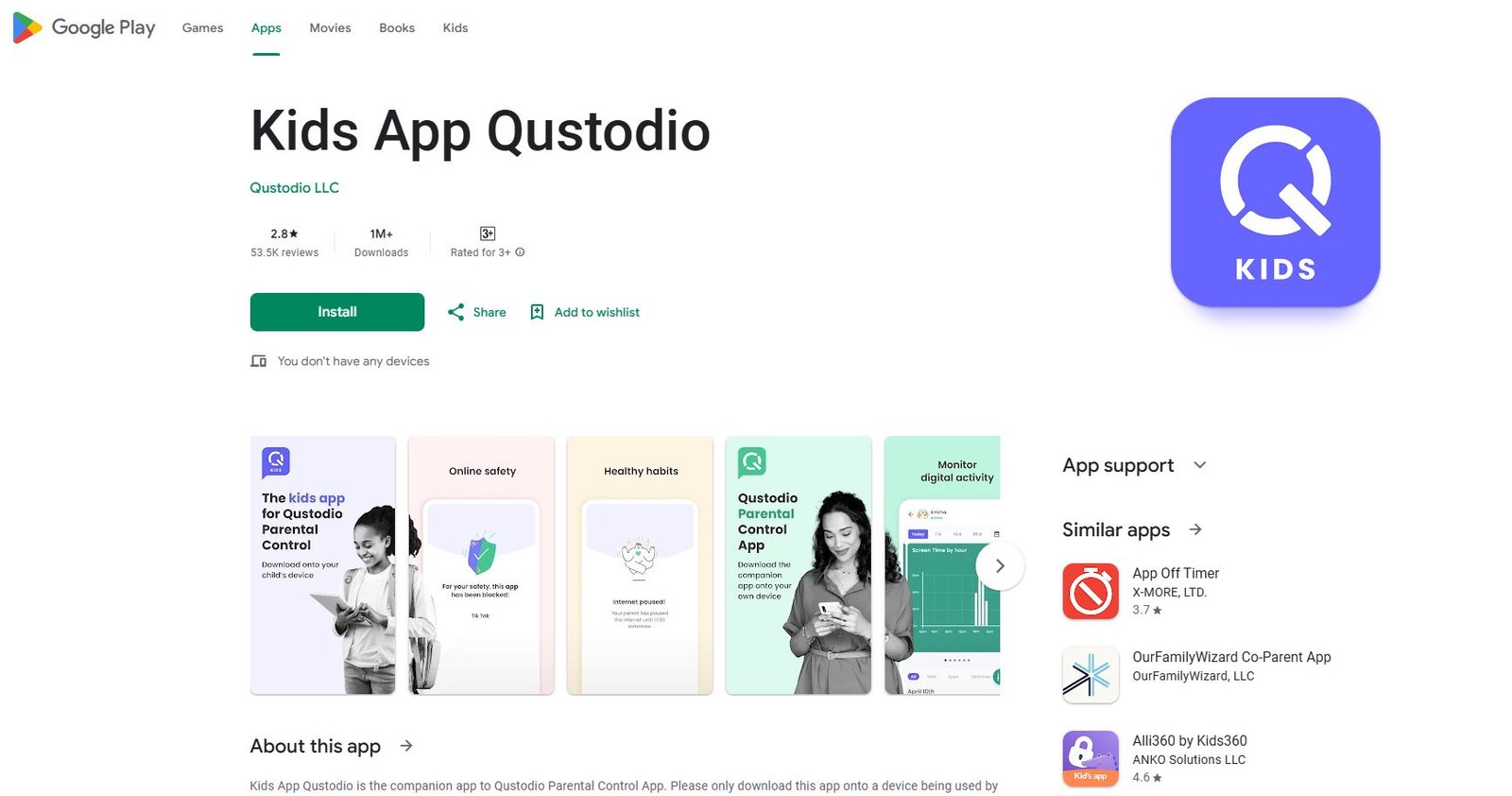
Google Family Link
Undoubtedly, this is one of the simplest and most convenient apps for effectively monitoring a child’s smartphone. It allows you to track how much time your child spends on YouTube or their favorite games and even monitor their spending habits. Additionally, it offers features to restrict or block app usage.
The app includes remote management, regular activity reviews, the ability to block or unblock specific apps, and—most importantly—comes without any ads.
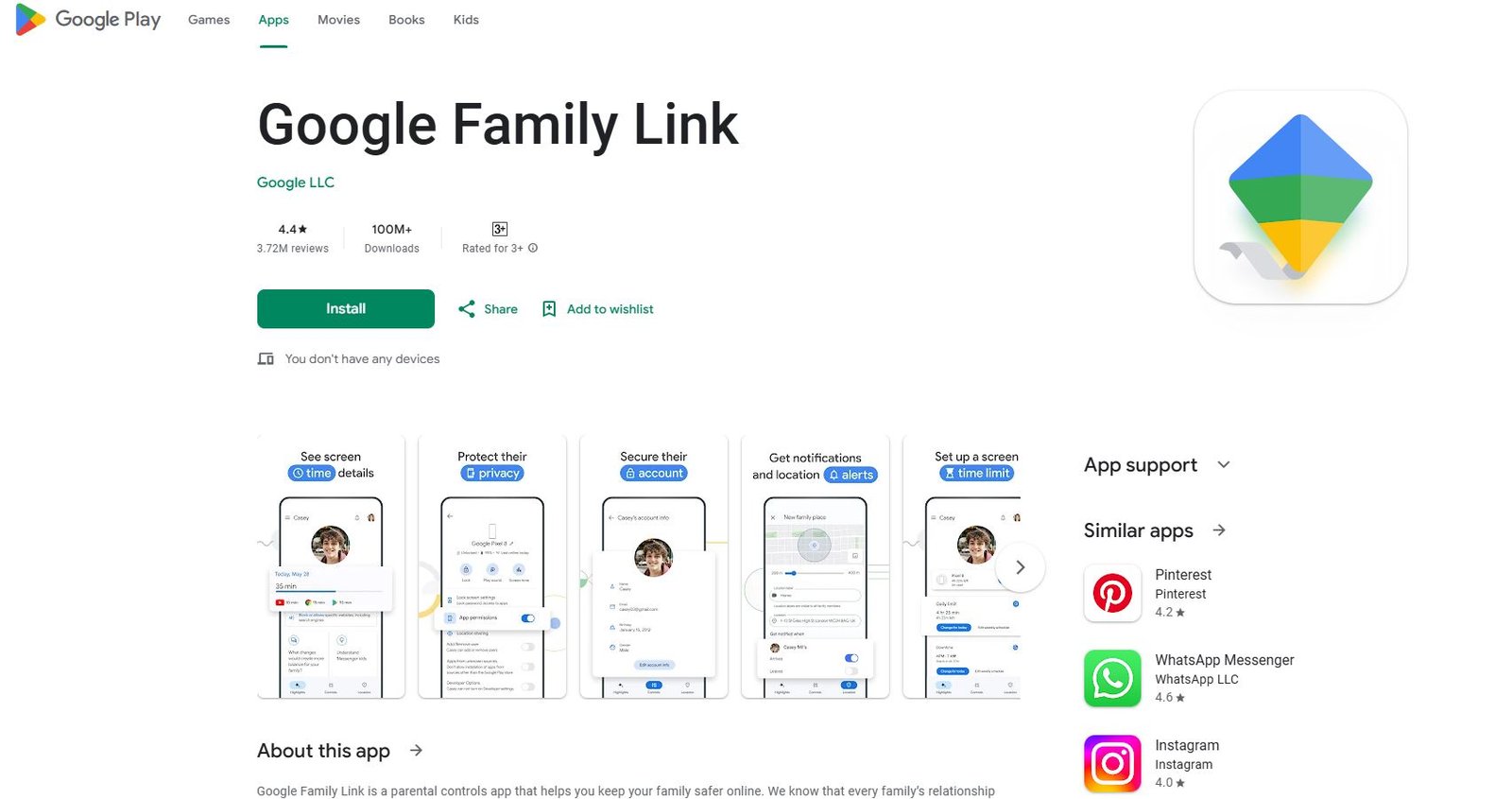
Screen Time
The app operates similarly to Google Family Link, offering features such as blocking specific apps and monitoring screen time to track how long your child spends on their device. It also provides control over the apps your child attempts to download, requiring parental approval before installation.
Additionally, the app allows parents to review the search queries their child has entered and view their browsing history, ensuring greater oversight of their online activities.